Video API
A Video API allows developers to add short-form and long videos to web apps, offering upload, storage, URL-based video manipulation, encoding, adaptive bitrate streaming, and optimized CDN delivery.
Video API that replaces multiple tools and simplifies architecture
Stream: Attach your current video storage or upload the video to our DAM and stream it right away.
Transform in real-time: Transform and optimize videos by directly changing the URL.
Scale: Different devices, different platforms. We ensure a smooth, buffer-free streaming experience for all your viewers every time.
Transform and personalize at scale

Optimize and stream videos



Customer stories
Discover how leading brands use ImageKit's Video API.
Add videos to your product in minutes
Don't spend time migrating your media files. ImageKit's Video API works with your existing storage. Alternatively, upload your videos in ImageKit's DAM.
Plan your integration
Whether you store assets across different locations or you plan to migrate to a new cloud platform, ImageKit guarantees real-time optimized delivery, transformations, and streaming for your videos.
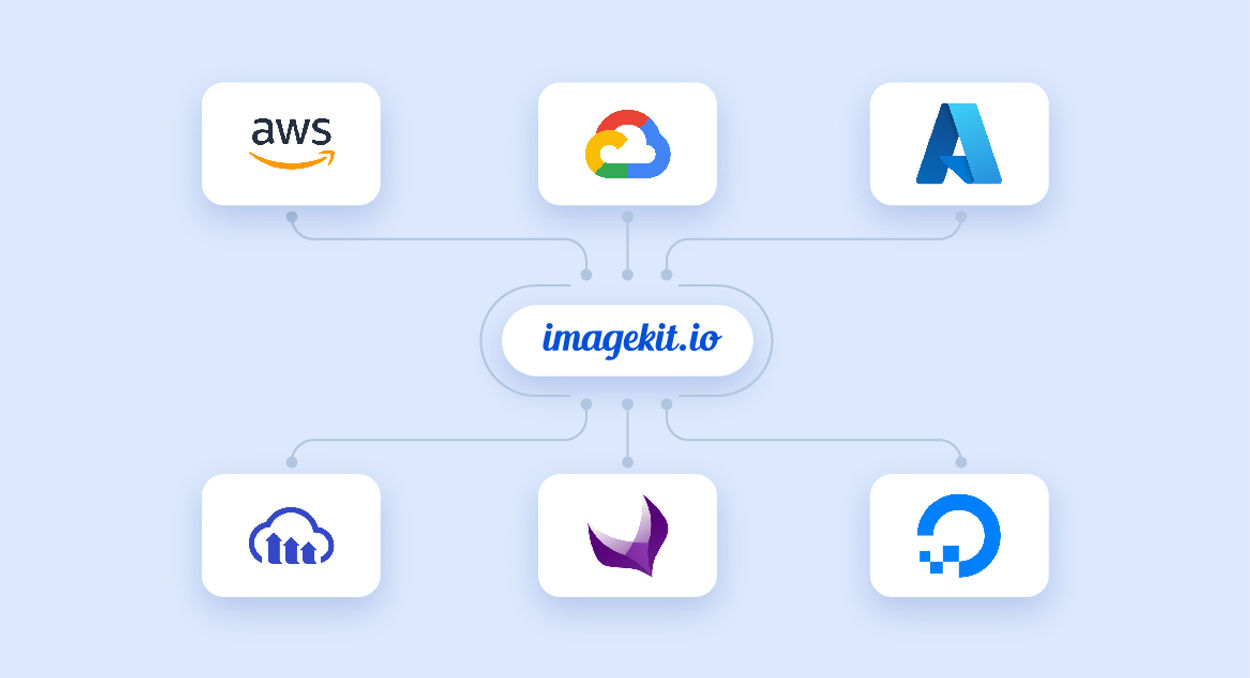
With ImageKit's upload APIs, every digital asset, regardless of its source or destination, finds its home in ImageKit's DAM—a unified asset repository that simplifies your business processes across teams and apps.
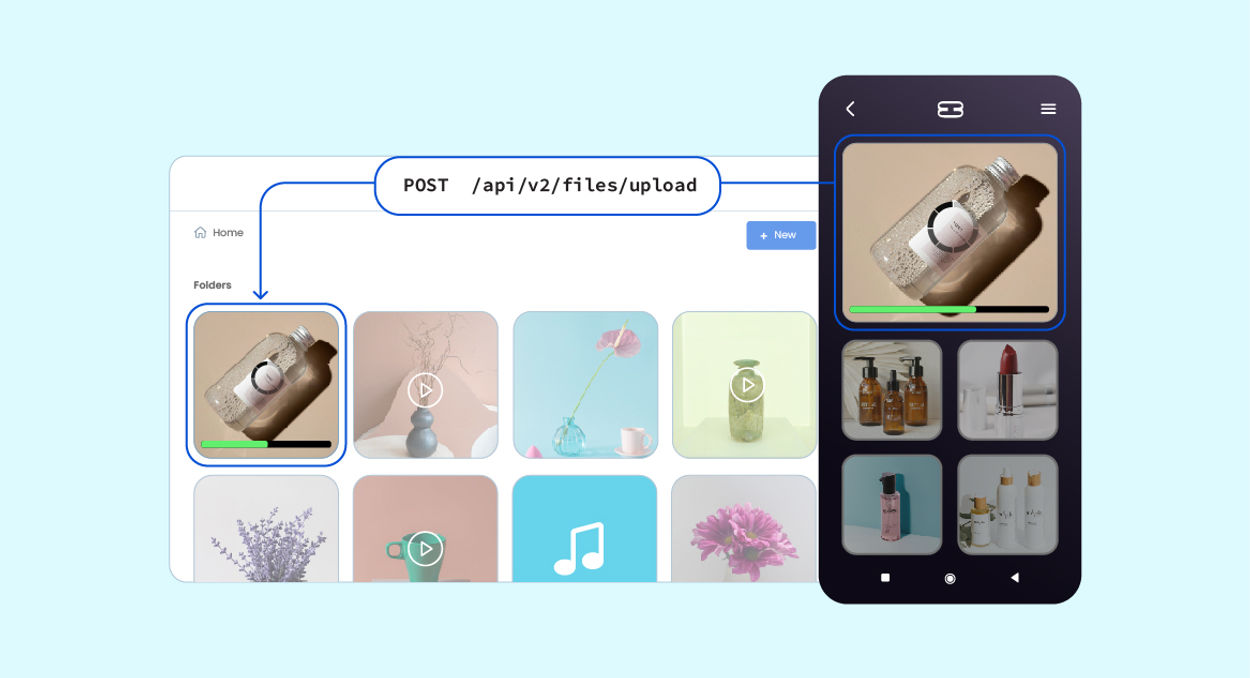
Frequently Asked Questions
What is a Video API?
A Video API allows developers to add short-form and long videos to web apps. It offers upload, storage, URL-based video manipulation, encoding for optimal playback on different devices, adaptive bitrate streaming, and optimized CDN delivery.
How does ImageKit's Video API simplify video management?
A Video API consolidates multiple tools into a single solution, streamlining workflows and simplifying the architecture for video management. Developers can use URL-based transformations to adapt videos at scale and deliver optimized video experiences across platforms.
What are some use cases where a Video API can be used?
Whether you are serving a short video on a landing page, a product video on an e-commerce site, or a video tutorial on a learning platform, a Video API can help you create engaging video experiences. Other use cases include video conferencing, live streaming, and video-sharing platforms.
What are the key features of ImageKit's Video API?
Key features include video upload and storage, URL-based video manipulation, encoding for different devices, adaptive bitrate streaming, secure delivery, and analytics.
Does ImageKit's Video API support adaptive bitrate streaming?
Adaptive bitrate streaming adjusts the quality of a video stream in real-time based on the viewer’s network conditions and device capabilities, ensuring smooth playback with minimal buffering even on low-bandwidth connections. Learn more.
What are the benefits of using a Video API for developers?
With a Video API, developers can easily integrate videos into their applications, reduce development time, and focus on creating engaging user experiences. The API handles video processing, optimization, and delivery, allowing developers to scale their video offerings without worrying about infrastructure.
Video API provides URL-based transformations to add text, images, and videos over videos. This flexibility allows developers to create personalizations at scale and deliver unique video experiences to users.
What types of video manipulation can be done with a Video API?
Video manipulation features typically include cropping, resizing, adding watermarks or text overlays, adjusting colors, applying filters, trimming videos, generating thumbnails, and more. These transformations can be applied in real time using URL parameters.
What formats does a Video API support for video encoding?
A Video API typically supports various video formats such as MP4, WebM, HLS, DASH, and others, ensuring compatibility with different devices and platforms.
How can I get started with ImageKit Video API?
ImageKit offers enough Video processing units (VPUs) to get started with the Video API. You can create a free account to start using the Video API and explore its features.
Are there any limitations to using a Video API?
File size limitations vary depending on your plan type. ImageKit Video API is enterprise-grade, and limits can be customized to specific requirements. Learn more.
Are processed videos stored/cached by the Video API?
ImageKit's Video API processes videos only once and caches them forever. At the moment, we don't charge for this managed storage but only for the VPU consumed during processing and bandwidth consumed during delivery. Learn more.
How long does it take to process a video using a Video API?
Video processing time depends on the size of the video and the number of transformations applied. ImageKit's Video API is designed to process small to large videos in near real-time, ensuring quick delivery and optimal performance. Learn more from docs about first-time request processing.


