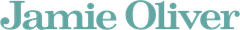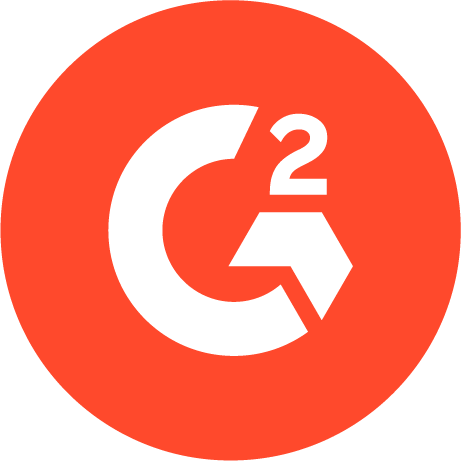The best Bynder alternative for
digital asset management
Try ImageKit.io. Get all the digital asset management features you need
with straightforward pricing and industry-leading support.
Bynder is a popular enterprise DAM solution. But if you're a growing business without a digital asset management (DAM) solution in place, consider ImageKit. Built for fast-growing marketing and creative teams for businesses of any size, ImageKit offers all the features of an enterprise-grade DAM solution but with shorter implementation times and a more user-friendly experience
4 reasons to use ImageKit over Bynder
Reason 1: Low starting cost that scales as you grow
ImageKit gives you a comprehensive DAM solution from the very start. This means even small and mid-sized teams can access the essential functionalities required for successful digital asset management without incurring high costs.
ImageKit prioritizes cost-effectiveness and scalability:
-
Streamlined pricing: Our plans offer a comprehensive feature set to efficiently manage assets and collaborate with internal and external stakeholders at competitive starting prices.
-
Pay-as-you-grow model: Seamlessly scale to higher tiers with a transparent pay-per-use system, adapting to your evolving storage and user needs.
Effortless collaboration and sharing:
-
Unified user management: No distinction between power users and read-only users. Everyone on your team can collaborate efficiently.
-
Simplified public sharing: Share assets effortlessly with external users via public links or the asset URL without additional licenses.
ImageKit provides a customizable solution that adapts to your organization's specific user and storage requirements. The straightforward pricing model ensures you can easily predict and manage costs as your usage grows.
Reason 2: Central hub to manage, collaborate and deliver digital assets
With ImageKit, you can go beyond managing and collaborating on your digital assets. ImageKit is the central hub for your entire company, not just for marketing and creative teams.
-
Organize and share: Easily organize your digital asset repository with tags and metadata, provide role-based granular access to internal and external teams, and share assets publicly with collections and public links. All this from a simple self-serve interface without needing administrative intervention.
-
Enhanced cross-team collaboration: Foster a sense of unity by enabling seamless collaboration. Features like point-in-time comments on videos and images, version control for tracking different iterations, and activity logs for monitoring ensure that everyone – from marketing to tech teams – is on the same page.
-
Direct asset delivery: Deliver assets from ImageKit DAM to the web in an instant. No need to move assets to a separately managed tech repository on S3 or Azure or anywhere else. With ImageKit’s built-in real-time compression, transformation, and streaming capabilities, enhance your web performance, SEO, and user experience. These features distinguish ImageKit from other DAM solutions.
Reason 3: Simple platform, built for everyone
ImageKit's dashboard is designed for simplicity. Whether you're new to DAM software or an experienced user, our simple, easy-to-use features, responsive support team, detailed repository of best practices, and help documentation make it easy to get started and work in the future.
| Say "YES" to: | Say "NO" to: |
|---|---|
| ✅ Creating a custom asset organization in days not months using structured metadata fields and AI-powered tagging. | ❌ Spending months on uploading, organizing and managing access to your own assets, and paying additional fees for professional services, implementation expert and administrators. |
| ✅ Easy to set up granular access controls and ImageKit’s public sharing capabilities, making collaborating with internal and external users simple. | ❌ Figuring out multiple tiers of access and visibility and debugging who can see and access what, before actually getting to work. |
| ✅ An intuitive interface and easy processes for fast growing teams to work even faster. | ❌ Steep learning curves and intensive training sessions. |
Reason 4: Simplified asset migration and dedicated support
Migrate your assets effortlessly from a wide range of cloud storage providers such as Amazon S3, FTP, Google Drive, Dropbox, and more.
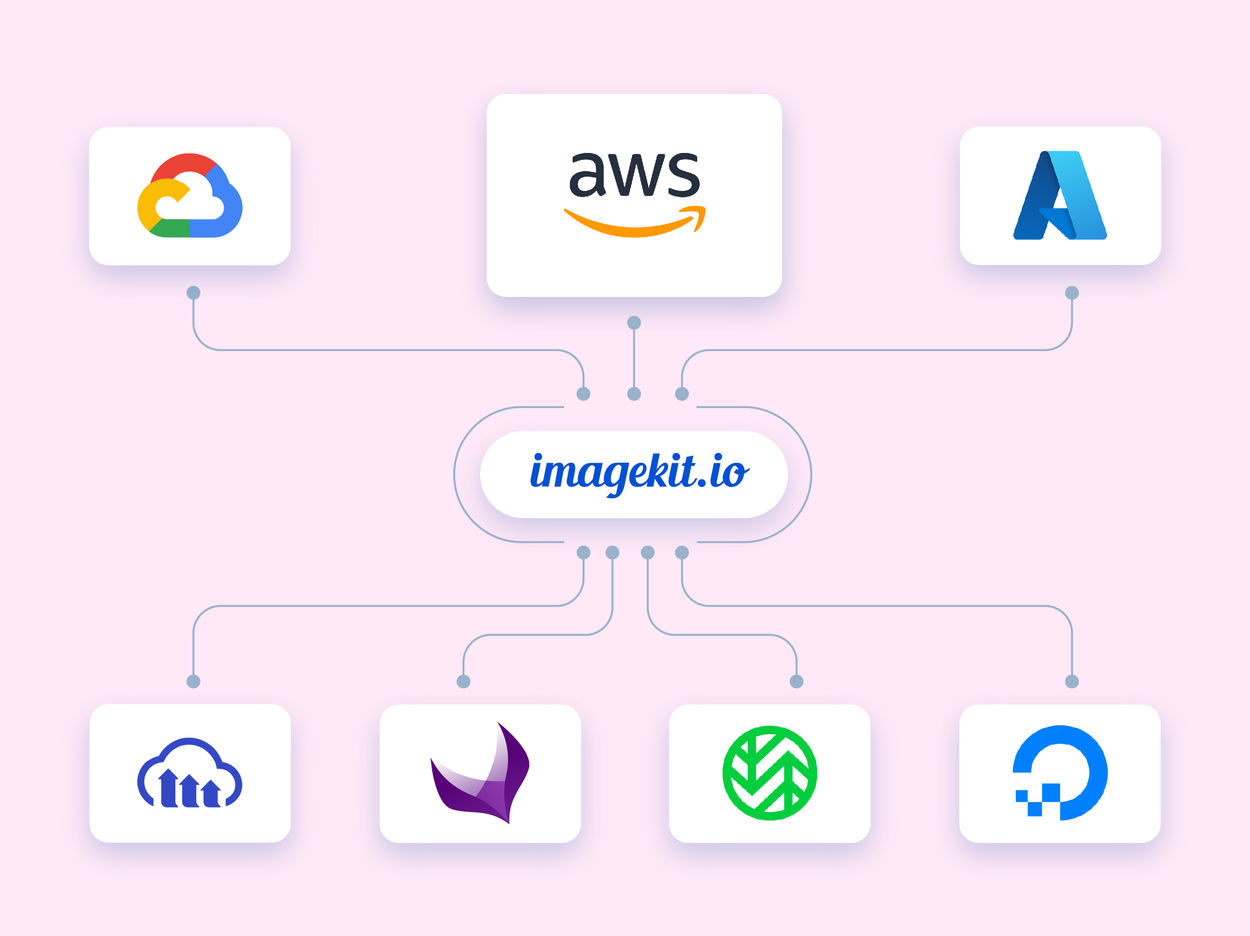
With the robust support for migration using Rclone, you can confidently automate and efficiently transfer large volumes of assets from over 40 cloud storage providers including Google Drive and Dropbox directly into ImageKit DAM.
We promptly address any migration issues or concerns through your preferred communication channels—email, chat, phone, and even Slack—ensuring your teams always receive a timely response.
And in case your business requires managed migration support, the ImageKit team is happy to provide that, too.
ImageKit - the ultimate DAM for fast-growing marketing and creative teams
Manage
-
Easy upload and download functionality: Simplify asset uploads using a drag-and-drop interface and use developer-friendly APIs and SDKs in multiple languages for programmatic bulk file uploads and advanced file management operations.
-
Custom-tailored asset organization: Organize assets of various formats as per your business requirements with custom metadata and tags (both manual and AI).
-
Advanced search: The AI-powered search provides suggestions as you type and finds content visually similar to your input text or image. You can also combine multiple filters to pinpoint the specific assets you need - truly a lightning-fast search.
Collaborate
-
Granular access controls: Monitor access and permissions precisely using role-based access control with internal and external teams.
-
Efficient version control: Zero duplication of assets even while creating and sharing virtual collections. Changes on the master asset reflects on all collections.
-
Real-time feedback: Centralize all your asset feedback, comments and approvals on the DAM platform to avoid scattered communication.
Deliver
-
Built-in editing functions: Make quick edits to assets without designer support using our built-in browser-based image editor. Our comprehensive list of image editing functions include AI-powered background removal and advanced annotation features.
-
Real-time media optimization and transformation: Deliver assets to websites and apps in the best-suited formats and optimal sizes without hampering the visual quality. Our URL-based 50+ real-time media transformations help you adapt your media assets to various use cases and deliver them at scale.
Multiple data-storage regions

Responsive and personal support
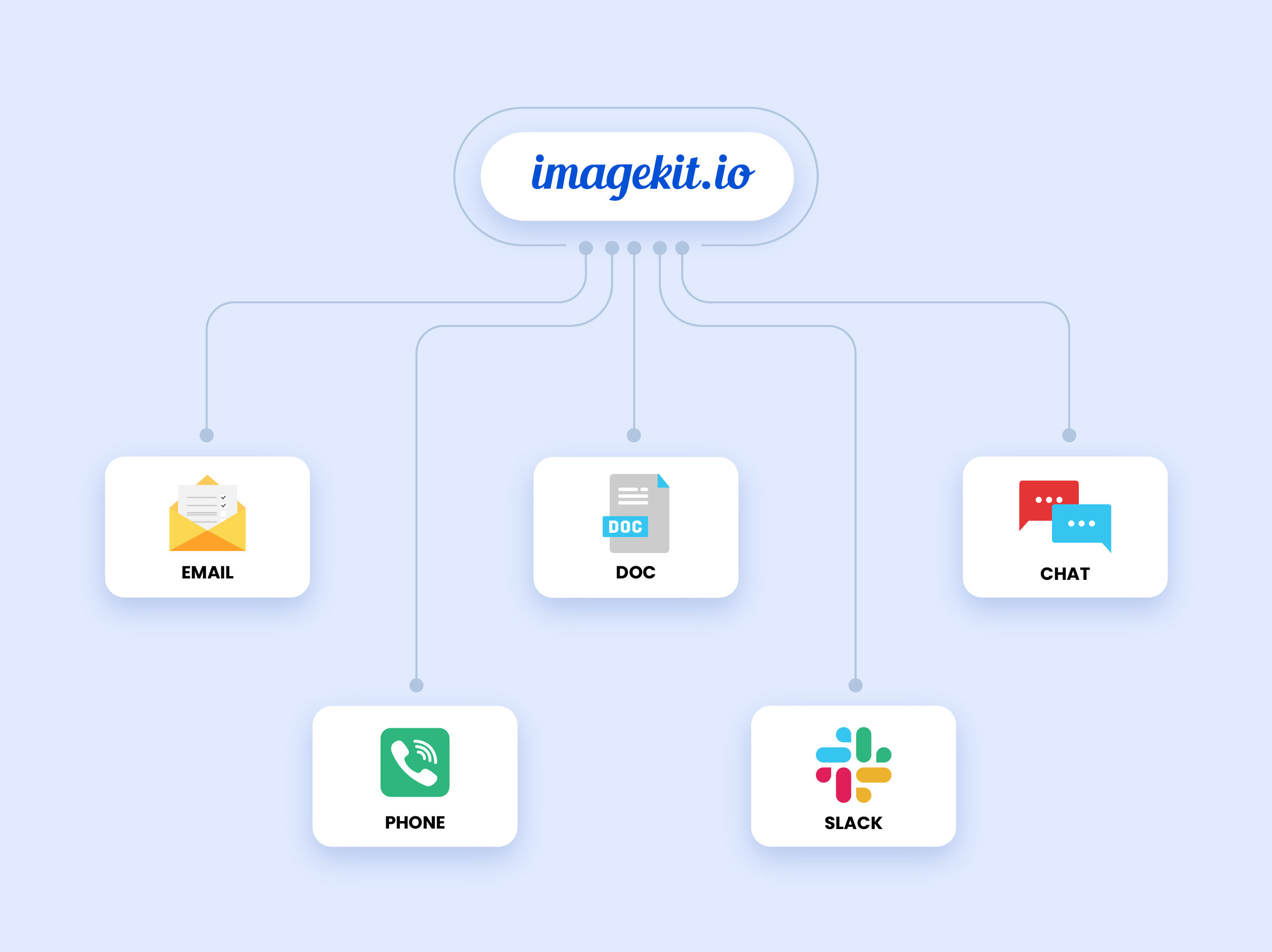
Put your time and energy on managing your asset repository and not figuring how a particular feature works.
ImageKit ensures your team is fully onboarded and promptly resolves any issues that may arise at any point in your journey via Email, Doc, Chat, Phone or Slack.
ImageKit vs Bynder
Enjoy the same features as Bynder minus the expensive pricing.
| Feature | ImageKit Forever Free Sign Up | Bynder No Free Plan |
|---|---|---|
| Granular Access Control | Yes, standardized access control for all plan types. No separate modules or user types to manage. | Yes, but very complex. Permissions vary per module and differ for "heavy", "regular", and "light" users. Separate charges apply. |
| Share File & Folder Links | Yes, with password-protected public shareable links | Yes, but users must have permission to create links. |
| Collections | Yes | Yes |
| Search for File Name/Tags/Keywords | Yes, with advanced query-based search and visual search | Yes |
| Custom Metadata | Yes | Yes |
| Comments | Yes, included as default for all plans | Yes, but part of Asset Workflow which is an additional paid module. |
| Version Control | Yes, with version history and rollback | Yes |
| SSO | Yes | Yes |
| Headless DAM | Native with powerful APIs and plugins | No |
| Automated Format Conversion & Media Optimization | Over 50+ real-time transformations for images and videos. Billions of optimized assets delivered monthly. | 25 transformations only for images, available on request, and separately chargeable. |
| Time to Go Live | A few days | Months |
| Management | Can be self-managed by the internal team | Requires a dedicated hire for onboarding, setup, and day-to-day support. |
| Forever Free Version | Yes | No |
Why opt for a complex enterprise DAM when you can get the same features at a better price, backed by personalized support?
Transform your digital asset management experience with ImageKit
Learn more from case studies
How different organizations utilize ImageKit to optimize and transform images to deliver a great user experience


.svg?updatedAt=1714488936509?tr=w-120,dpr-2)