Images are a critical component of digital marketing; creating multiple versions of the same image is unavoidable. Marketers create image variations to meet the requirements of different media channels, events, mediums, or even markets. Sometimes, they need a version to fix an error or address a copyright issue.
Unless these multiple versions are managed well, companies could face damages by way of legal suits, brand erosion, or just be embarrassed and harassed for using the incorrect image version. For example, the mistaken use of an unapproved version of an image in an external campaign could lead to copyright infringement.
The reality of multiple versions calls for a version control system. Without it, companies would look at many similar-looking images and have no way of finding their minor but important differences. Finding the image they need would be like going down the rabbit hole. It would cost them time, effort, and money to find, fix or create the image.
What is version control?
Version control is the function of managing and tracking every change made to a digital asset over a period of time so that all changes can be recalled later in the file history itself. It is a tool or a set of programs that documents the history of the edits made to a digital file that could include images, documents, videos, and other digital formats and provides access and control over these versions.
For example, if you use a simple file-sharing application such as Google Drive or even your simple email to work on a digital asset collaboratively with your team, each person working on it would have to add a unique identifier to the file name to indicate it was a new version.
To understand this better, suppose we had a file called ‘simpleimage.jpg’, the designer could alter a design element and rename it to ‘simpleimage_design.jpg’. If the developer changed the dimension, he could rename it ‘simpleimage_design_10by12.jpg’. Isn’t this already getting complicated?
While the image is passing from one person to another, it is difficult to track who is making the changes at what point in time and which is the latest or the approved version. And this is just one file. When teams work on several files across different projects, sorting through the versions can quickly become a nightmare.
How does version control work?
Version control works by maintaining a history of every change made to an image at different points in time across teams in one single system.
Version control also ensures that people who are responsible for creating, altering, preserving, approving, or archiving a digital asset can see all the versions of an asset. They are given the ability to trace back and use any particular version that they might need to do the job at hand.
On the other hand, it also ensures that the end-users of these digital assets can view or access only the final, approved version that is relevant to their use.
Why look for version control in a Digital Asset Management system?
The best decision you can make for your business is to choose a Digital Asset Management system with version control capabilities. This is because version control complements the creative workflows in DAM in two key areas – approvals and usage.
In the creative workflow, an image in DAM passes through the desks of different decision-makers or contributors. From designers, marketers, and legal teams to sales teams. It records the action they take concerning the asset. Whether it is a minor edit, feedback, or approval. Version control uses these details in the history of the assets to identify each variation.
Usage is tracked with the help of metadata that adds important context to understanding the history of the asset. DAM can attach each version of an asset with specific metadata (a detailed description of the image, the changes made to it, the number of times it was downloaded, its usage, copyright details, and so on).
Version control supports the creative workflow by regulating access to work-in-progress assets. This works well with another DAM capability to create role-based permissions to access different kinds of assets – approved, unapproved, expired, released, unreleased, and so on.
Thus, combining your digital asset workflow with version control makes perfect sense for better control, consistency, and costs.
Version control helps you get a grip on your asset variants
Today, cross-team collaboration is essential for creating any digital asset. If designers, creative artists, developers, marketers, legal teams, and other stakeholders who are part of the creative process are unable to identify who edited a file, when and why, and at what stage of the production workflow, they would find it impossible to find the asset they need or create one that meets business requirements.
Here are some critical capabilities that version control brings to the table.
1. Preserves the master asset
Version control ensures the master asset remains untouched for future reference. When the number of revisions to accommodate different business needs grows, the master copy acts as your insurance against the loss of creative value caused by multiple revisions. It allows you to avoid starting from scratch in case of erroneous edits or mismanagement of previous copies.
2. Retains a trail of edits/approvals
The history of every single revision and action taken on a digital asset is recorded in the system. Every comment, feedback, approval, or rejection is captured in the sequence in which it occurs. This allows teams to understand the changes being made and prevents erroneous use of unapproved assets. Lastly, it lays at rest any dispute or confusion regarding the approval process. The trail of edits and approvals documents the asset development over its lifecycle.
3. Saves multiple variants of the same asset
We spoke about preserving the master copy of an asset. Version control also saves every variant of the master copy and differentiates the files through detailed metadata. This makes image management very efficient and ensures brand consistency by defining usage rights for different types of assets and creating the necessary access for different groups of users. For instance, images created for different social media platforms should be made available to the company's social media teams, marketers, and official spokespersons.
4. Ensures access to the appropriate version
Version control ensures that employees, partners, or agencies have access to the legally approved, final, and latest version of an asset, and only the teams responsible for the creative workflows have access to the earlier versions.
5. Ensures compliance with brand guidelines
Teams can be confident in picking brand-approved files from the system. Often enough, brands change their logos, design, or messaging as per market trends or a change in the company’s mission. All the assets must be revised or changed for every single change in the brand statement. Version control ensures employees across the organization do not have to worry about complying with these changes as all they have to do is pick the final versions of brand-approved assets from DAM.
6. Labels versions for specific purposes/channels
As discussed earlier, different social media channels mandate different image specifications for their platforms. Version control allows you to label every version making them identifiable as specific to a particular channel or usage. Further, the use of AI-tagging also helps in simplifying asset discovery. For instance, it could create a label for all social media banners and posts that can be used on Twitter in one stack.
How does DAM help in version control?
DAM preserves the history of each asset stored in its gallery; it applies metadata to every image, making them uniquely identifiable, and it integrates with other systems in the technology stack of a company making it easy to create or edit an image only once and publish it across every touchpoint.
DAM is capable of:
Preventing the usage of redundant files - Chances of using an obsolete version of an image are negligible when using DAM versioning. Duplicates and outdated versions can be archived or deleted and removed from view to avoid accidental usage. Restricting access to users also prevents accidental or erroneous misuse of incorrect versions.
- Sharing assets seamlessly through URLs - Assets are often shared using the ‘share link’ function or embedded in HTML pages using an embed code for displaying on a website. An asset version can be revised on the DAM without worrying about updating it in all the other locations where the concerned version might have been used since DAM can be integrated and synchronized with other solutions in the system.
- Providing a history of revisions - Every minor edit or action taken on a digital asset is captured in DAM. The platform can store all the iterations of an image and create detailed metadata around each one to ensure they remain unique and identifiable.
- Helps in version comparison - Side-by-side comparison of versions can help teams choose the best version, ensure client requests are met successfully, or even decide on the relevancy of the asset.
- Simplifies asset discovery - Searching for assets on DAM is quick and simple. An advanced search function allows you to choose ‘show all versions’ to find even the oldest or hard-to-find assets. Related search results are particularly useful in finding assets that were not on your search criteria but might be relevant for your use.
- Brand consistency - DAM maintains brand integrity in two ways. Its ability to create once and publish everywhere ensures the right version reaches every location or touchpoint. Secondly, providing role-based permission to access versions restricts the use of unapproved or non-brand-compliant assets.
ImageKit facilitates seamless version control in the media library
ImageKit versioning allows users to preserve, retrieve, restore, or delete any version of an asset stored in the media library. It automatically creates a new version if you send an upload request for an existing asset with the same name and location.
Search and view all variants effortlessly
You may have as many as 100 versions of an asset on ImageKit, yet it is easy to find a particular version because the ImageKit search function has the option to include versions in the search results. Once the search results come up, viewing the details of each version is as easy as selecting the desired version and clicking on the asset details.
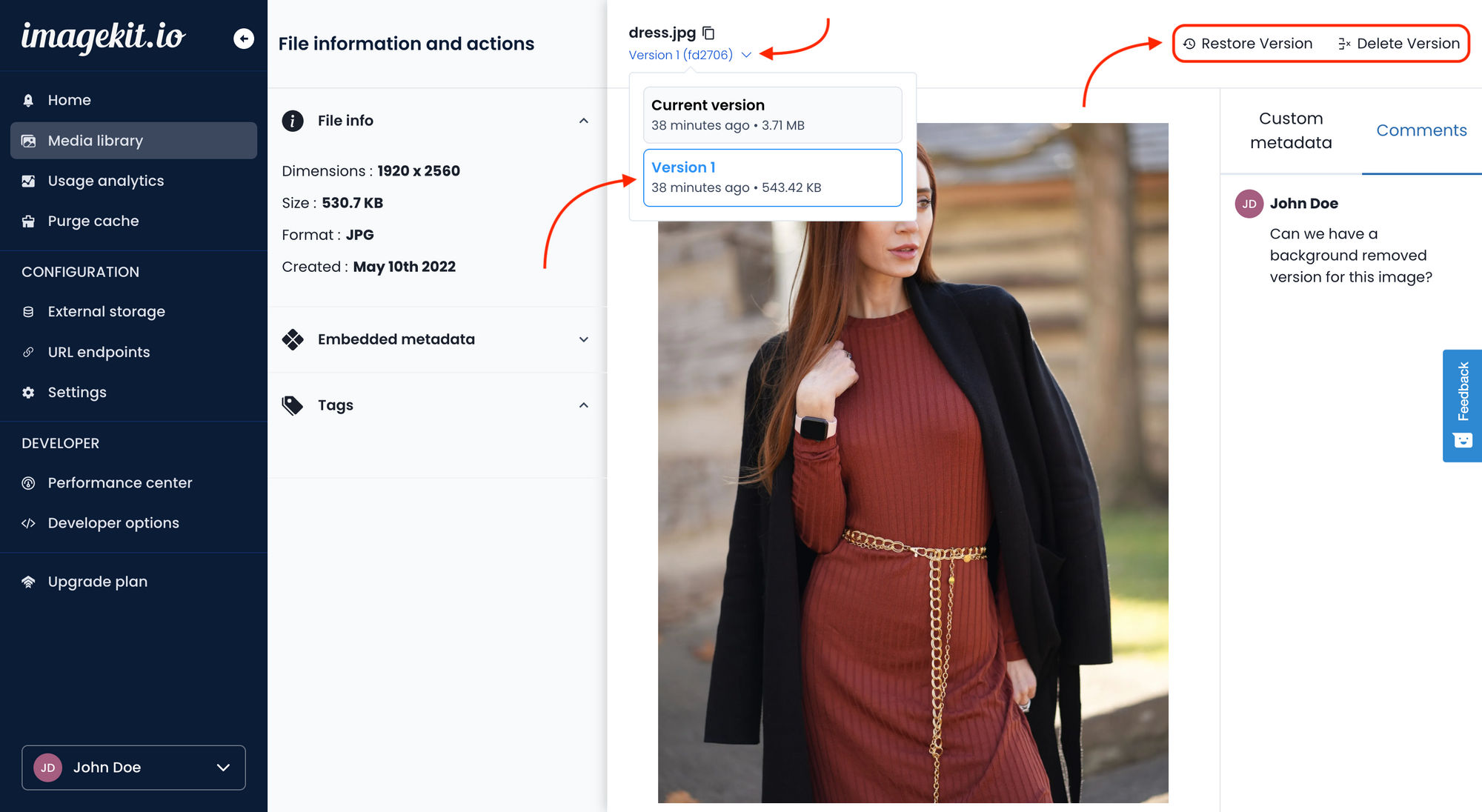
However, browsing through many versions to find the right one may still become challenging, and hence, ImageKit does not pull up the non-current file versions for viewing unless one specifically looks it up. In fact, most of the media library operations cannot be performed on non-current versions, such as copy, move, rename, and edit. This is to prevent the use of outdated versions.
URL-based transformations
Once you pull up the version you need, you can transform it by using its unique URL and ImageKit transformation parameters. Actually, ImageKit has a feature that allows real-time URL-based resizing of an image that you can leverage to avoid creating too many variants.
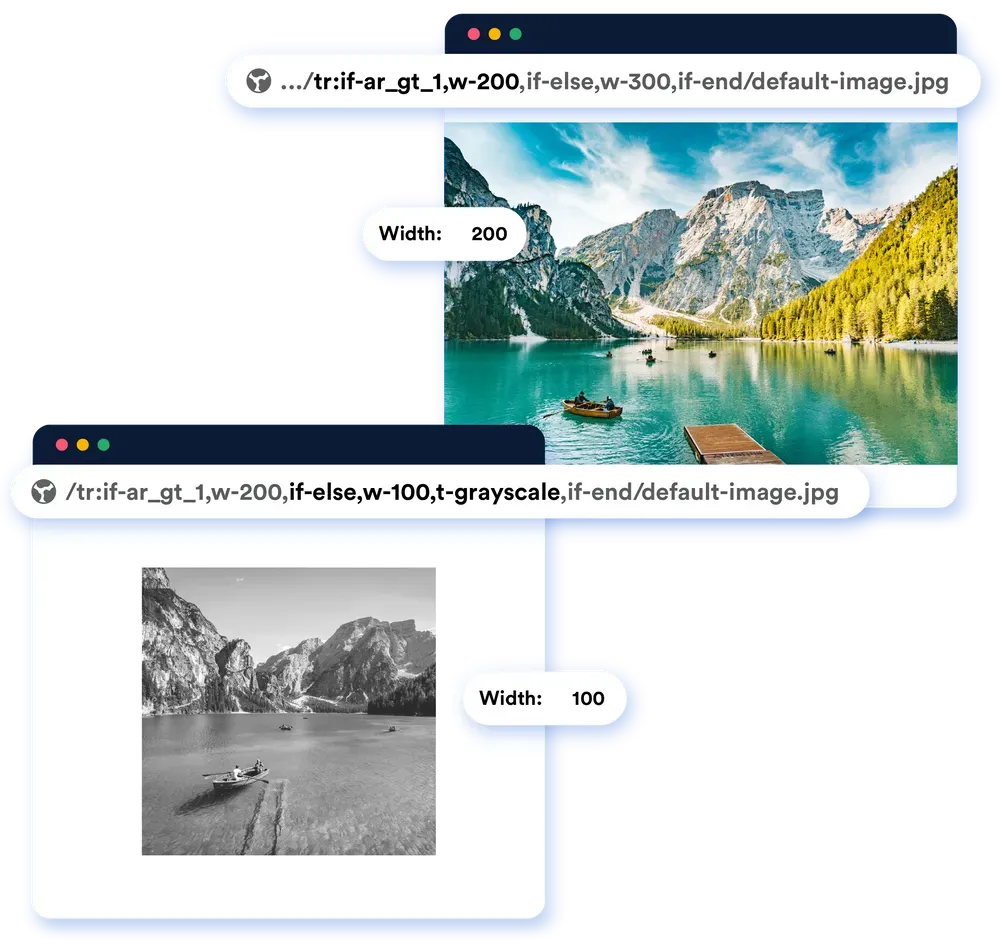
Copy or move the file with the source file history
Once you edit an image file and copy or move it to its original location that already contains the same file (with the same name), the source file versions are appended to the history of the destination file version. By default, when copying a file, only the current file version is copied unless the option to copy all file versions is selected.
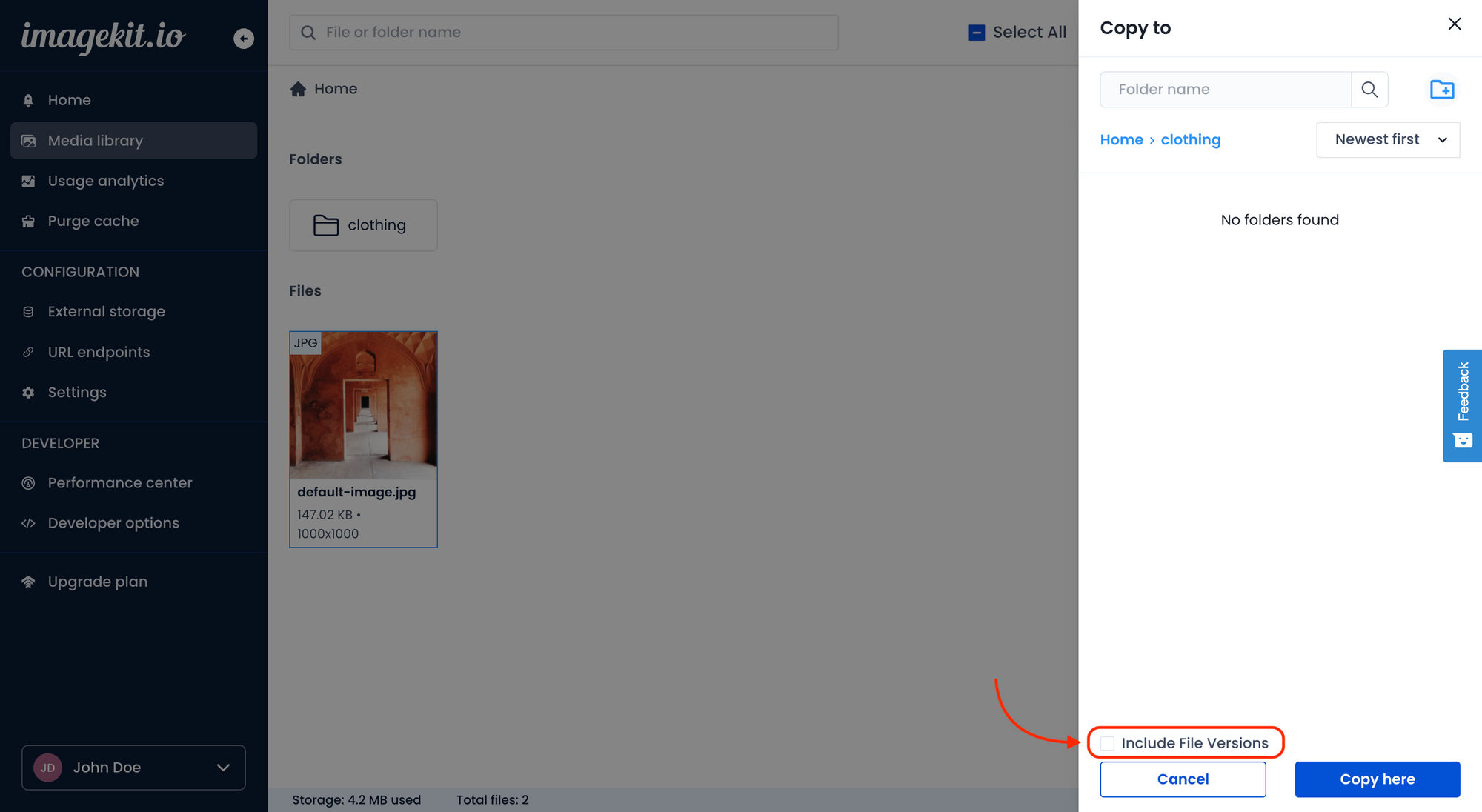
Try ImageKit for free!
Now that we have shared many of the things ImageKit versioning does, it may be a good idea to check it for yourself on the platform. Try it for free by signing up for ImageKit.io - A complete solution for images on the web and apps.




