In a world where customers can access and navigate through millions of products with a mere touch on their smartphones and laptops, sellers are facing a fierce competition while interacting with this vast consumer base.
Although there are many alternatives, most sellers create their e-commerce store on Shopify and hope to acquire a high number of consumers. But because of an improper SEO implementation, they fail to grab the top spots in Google SERP.
If you have also created your e-commerce website on Shopify then let’s dig into some Shopify SEO tips which can help you optimize your Shopify store.
Launching Your Shopify Store
While launching your Shopify store, the theme should compliment your brand. Also, consider the impact of your selected theme on the speed of your website as the page load speed plays an essential role in the SEO ranking.
You can check the speed insights of your store by using some tools such as Google’s Page Speed Insights. Before buying any theme, just check the theme demo URL through this tool and get the insights about the page load speed.
Remove Duplicate Content
Duplicate content can be unhealthy for your Shopify store. Various search engines like Google, Bing, etc., can penalize you for having duplicate content. Also, your website ranking gets severely affected.
Avoid duplicate content by considering two cases:
- Off-site Duplication: Mostly, the products listed in your store will have a description from the manufacturer. This material is hard to manipulate. In such cases, there is a massive possibility of duplicity as other sellers may also include the same description on their website. To tackle such issues, you should mention a unique story for each product listed on your site.
- On-site duplication: Due to some issues in the website content management system or CMS, you may have to deal with On-site duplication problems at times. Sometimes a user may land on a product by exploring through more than one category in the product catalog. In such cases, your CMS will generate different URLs for a single product depending on the path followed by the customer. You should use Master URLs to eliminate this problem. With this, CRM generates only one URL irrespective of the multiple routes followed by the customer in the product catalog.
Also, to ensure no duplicity in your website, regular checks should be performed. To provide 100% unique content on your site you can make use of one of the many plagiarism tools, such as Small SEO Tools Plagiarism Checker, one of the best free tools available.
Prioritize Speed
Even if your store has a bundle of useful features loaded, this does not guarantee a high customer engagement.
Most of the users will not like your website if it takes too long to load.
According to Search Engine Journal, a 1-second delay in page load can cause a drop of 7% in conversions. Running an e-commerce store with a 7% drop in conversions translates to a lot of losses.
Above all, a slow loading speed can lower your Google ranking.
To ensure faster loading speed of your Shopify store, you should take care of the following:
- Reduce the size of JS and CSS files to only include what is necessary
- Optimize images on your website
- Enable browser caching
- Make use of CDN
User-Friendly Interface
From interaction to conversion, there is a complete cycle comprising different stages of a customer's buying journey.
All the customers go through the top four stages - Attract, Convert, Close, and Delight. After attracting the prospects using relevant materials or advertisements, it is up to the user experience of a visitor at your store that converts them into a customer.
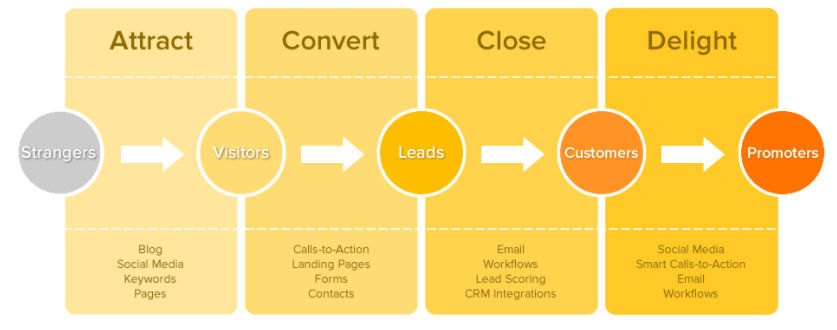
If you attract the right kind of audience, and make it easy for them to understand what you are selling, it will result in better conversions.
Also, a better user experience will improve your bounce rate and Google ranking. You can ensure a better User-Friendly Interface by considering the following:
- Your homepage should be enough to explain what you are selling
- Product descriptions and images should be unique and accurate
- The whole process of searching a product till purchase should be clear and easy
- Third-party apps or any popups should not cover essential information on the website
Optimized Product Page
Product pages should be fully optimized to ensure a high engagement with customers.
A unique and proper description should be provided which will make it easy for a customer to understand all the features of a particular product. Also, all the variants (if any) should be available on the same page to avoid duplicity.
If your customers are easily able to explore all the features of a product on a single page, your conversions will increase, which will, in turn, improve your Google ranking.
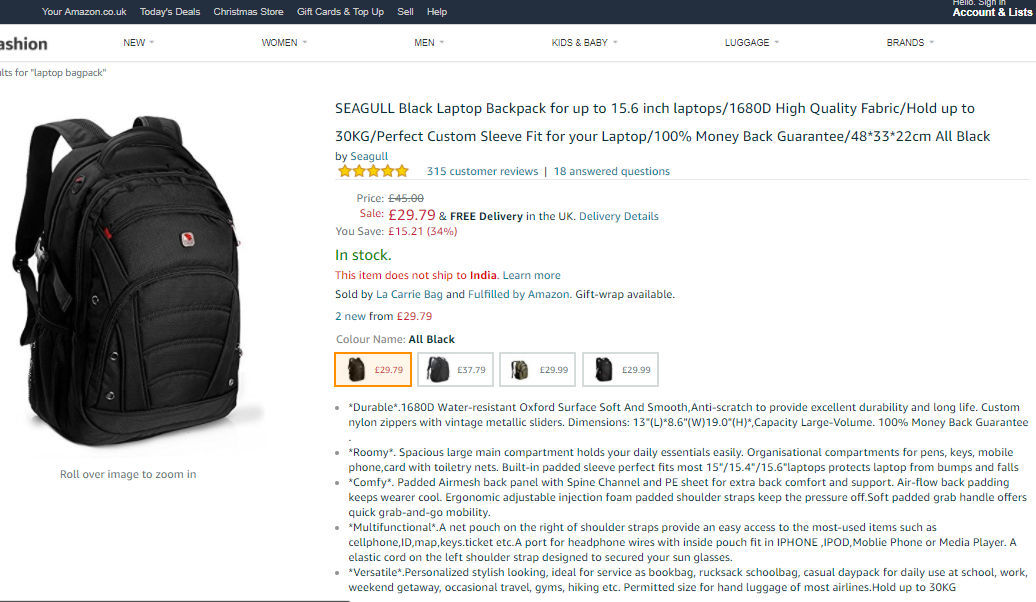
Include all the critical information, such as return policy, shipping, delivery time, etc., on your product page.
Customer reviews are an essential parameter of a perfect product page. It will help your website users to judge a product, and also, you will get user-generated content in the process.
Make the navigation straightforward. Link all your product pages to the home page of your Shopify store. In this way, your users will always find it easy to return to the homepage.
Google Analytics Integration
You should have a mechanism to track all the essential metrics related to your page performance.
Google analytics is an excellent and free tool which provides all these crucial parameters efficiently. Integrate your Shopify store with your Google Analytics account and get insightful data about your user behavior. You can get data about the geographical locations, device information, channels, etc., used by your website visitors.
Install Product Review App
Shopify provides various free and paid apps which can be used to optimize your store.
Review apps can be used to interact and engage with your customers. Customers who buy a product from your website can also submit their experience with the product making it easy to convince other users wanting to buy the same product.
These reviews will benefit you in two ways. First, your sales will increase, and second, you can add your product review scores to your Google search results.
Optimize Your Shopify Store Images
If you have correctly optimized your website images for SEO, then these images can appear in Google Image Search results, thus driving traffic to your website.
Always use ‘Alternate Tag’ in all your product images with relevant keywords. Do not use same Alt tag for multiple images. Always create short, clear, and unique Alt tags.
To add Alt tag in your Shopify store images, go to ‘Products’ from your admin account. After clicking on the product name that you want to edit, you will see the product image. Hover over the image and click Alt. Edit or add your Alt text and save the changes.
The SEO tips mentioned above may not be the complete guide for optimizing your Shopify store, but they are enough to improve Google ranking. After optimizing your store, you will surely experience a boost in your traffic and conversions. So, make the most out of the built-in features of Shopify and optimize your website.




