Back in 2007, Drew Huston, an MIT graduate, was frustrated with the file size limitations imposed by email providers and USB drives. His annoyance and the subsequent quest for a better file-sharing solution led to the birth of one of the most popular cloud storage solutions ever - Dropbox. Over the years, the cloud storage landscape has become more competitive. Several cloud storage services like Google Drive and Microsoft Onedrive have entered the ecosystem and challenged Dropbox's position. So, it's natural to wonder:
Is Dropbox still relevant for storing and managing digital assets ----- OR is there a better solution for businesses ?
Let us find the answers to this question in this post, where we analyze the pros and cons of Dropbox and see whether it offers users value for their investment. But first, some basics.
What is Dropbox, and how is it used?
Dropbox is a cloud-based file management service that enables users to upload, store, and share digital files seamlessly over the internet. The core concept of Dropbox revolves around offering users a dedicated folder on their devices that automatically syncs with the cloud. This synchronization ensures that files placed in the Dropbox folder are accessible from any device as long as it has the application installed. Dropbox supports a wide range of file types, including documents, images, videos, and more.
Besides offering a platform for storing and managing files, here are some other noteworthy features of Dropbox:
- File recovery: In the event of data loss or system failure, Dropbox offers a quick and hassle-free recovery process without any complicated manual connections
- Integrations: Connect your Dropbox account to other workflow tools, such as Slack, Canva, and Microsoft Word, to eliminate the tedious task of switching between apps.
- Security: Features such as password protection, expiring links, and download permissions ensure that you can securely share files without worrying about them falling into the wrong hands.
- Paper: This is a tool offered by Dropbox that offers real-time collaboration on documents.
Now before you go ahead and invest in Dropbox for your cloud storage needs, it is important to understand the advantages and disadvantages of this platform to make an informed decision.
Pros and cons of Dropbox
Here is a summary of all the advantages and disadvantages of Dropbox -
Let us understand each of Dropbox’s pros and cons in detail.
But if you prefer to watch, here's a comparison between ImageKit vs DropBox vs Google Drive that will give you an idea of where these storages lack and how ImageKit gives you operational advantages
Dropbox Pros
Here are the advantages of Dropbox and the reasons why many people prefer this cloud storage even today:
Easy availability on all platforms
Dropbox is available across all major operating systems, devices, and browsers. Whether you work in Windows, Mac OS, Linux, iOS, or Android, Dropbox can be installed, and users can seamlessly access their files and collaborate making Dropbox a device-agnostic solution, which means the files stored on Dropbox can be accessed across any device.
Automatic file backup
The automatic file backup feature of Dropbox ensures that your data is constantly backed up to the cloud. This means you get complete protection against accidental deletions, device failures, and other unforeseen events. In case of data loss or file corruption, Dropbox takes care of the recovery process. You need not contact support or possess advanced technical expertise to recover data.
Offline working capabilities
Dropbox also allows you to access your files without an internet connection. This is quite useful for those working in areas with limited internet connectivity. Such users can stay productive even when offline, as they have seamless access to critical documents and other data 24X7. However, it's essential to note that this feature is exclusively available to paid users and NOT AVAILABLE in the FREE PLAN.
Offer digital signature at additional cost
Dropbox also goes beyond traditional file storage by offering a digital signature feature. This makes it a comprehensive document management platform. The digital signature capability allows users to sign important documents electronically, streamlining the approval processes and facilitating secure transactions among team members. However, like offline working capabilities, even the digital signature feature comes at an additional cost.
Offers a free subscription plan
Dropbox also provides a free subscription plan, catering primarily to individual users and personal needs. You can experience the basic features of Dropbox without making any financial commitments. While the free plan serves as an excellent entry point for users exploring the platform, it's important to note that most of the advanced functionalities are not included in this plan.
Disadvantages of Dropbox
Here are some reasons why you must not consider Dropbox as your file storage solution -
Security issues
Security is one thing that you cannot compromise while storing data in a third party cloud software. Dropbox adopts AES-256 bit encryption while handling data at rest on its servers. It uses TLS/SSL encryption protocols to protect data that is transferred back and forth from your devices.
While these protocols may seem sufficient on paper, it might not be enough for most businesses. The biggest drawback of Dropbox security is the absence of zero-knowledge encryption in its personal accounts. This means Dropbox and its employees hold the encryption key for your account, and their staff can access your data anytime without your knowledge.
This major security loophole has resulted in several embarrassing security incidents for Dropbox. Who can forget the 2012 security incident when a file containing a list of email addresses was stolen from Dropbox affecting over 68 million Dropbox users. In 2017, a programmatic mistake led to deleted files reappearing for some users, and last year, hackers gained access to 130 Dropbox data repositories.
Expensive software
Dropbox has a tiered pricing model. There are 4 pricing plans:
| Plan | Cost | Storage Capacity | Users |
|---|---|---|---|
| Plus | $9.99 per month | 2 GB | 1 |
| Essentials | $18 per user per month | 3 GB | 1 |
| Business | $20 per user per month | Starts at 9 GB | 3+ |
| Business Plus | $26 per user per month | Starts at 15 GB | 3+ |
When comparing Dropbox’s pricing plan, you will notice that Dropbox offers most of the critical features and better storage capacity only in their higher-tiered plans. The costs associated with these advanced plans can escalate quickly, especially when you are a large organization with multiple users, or have extensive data storage needs.
For instance, Dropbox might not be suitable for an E-commerce business that handles huge volumes of media assets daily. Like it or not, media libraries grow exponentially over time, and it will be a challenge to accommodate their growing needs using Dropbox without breaking the bank. In such cases, especially in E-commerce, opting for a digital asset management solution is better.
Limited storage for free plan
Agreed Dropbox has a decent free plan. However, it comes with a storage capacity of just 2 GB; while this might be sufficient for an individual, it is definitely not suitable for a media-heavy business. The limit is particularly disappointing when you compare the free plans offered by its competitors like Microsoft OneDrive, which offers 5GB, and Google Drive, which offers 15GB storage under their respective free plans.
Difficult collaboration
For companies that manage digital assets frequently, collaboration becomes the key to efficiently create and organize digital assets. It helps the brand build cohesive messaging that ultimately strengthens brand identity. Dropbox claims to have collaboration capabilities through its Paper feature, which has an intuitive interface, collaborative editing features, and version control capabilities. But there is a catch - it is only suitable for those working on textual content.
Its collaboration utility diminishes when it comes to handling media-based content. The clear lack of media collaboration features shows that Dropbox has focused too much on documents and ignored other data types, particularly media assets.
Offers limited search functionality
Most Dropbox users complain about the underwhelming search functionality offered by the platform as suggested by many online reviews.
They are not wrong. Dropbox lacks most of the fundamental search tools necessary for quickly finding specific files. Improvement in this area has also been extremely slow on their end. The biggest letdown is the lack of metadata search functionality, which makes it extremely difficult to comb through vast repositories of files.
How DAM solutions solve for it
On the other hand, a robust DAM solution can make searching for assets a breeze. It offers multiple modes to search, enabling you to find assets with a few clicks. For example, with ImageKit, you get an AI-powered search. Our AI understands your search query or input image to find visually similar assets in your DAM. You can also combine multiple search parameters, such as metadata, tags, and file attributes, to locate the exact assets. These search modes are supplemented by Search Autocomplete suggestions to increase asset discoverability and help your teams stay productive & efficient.
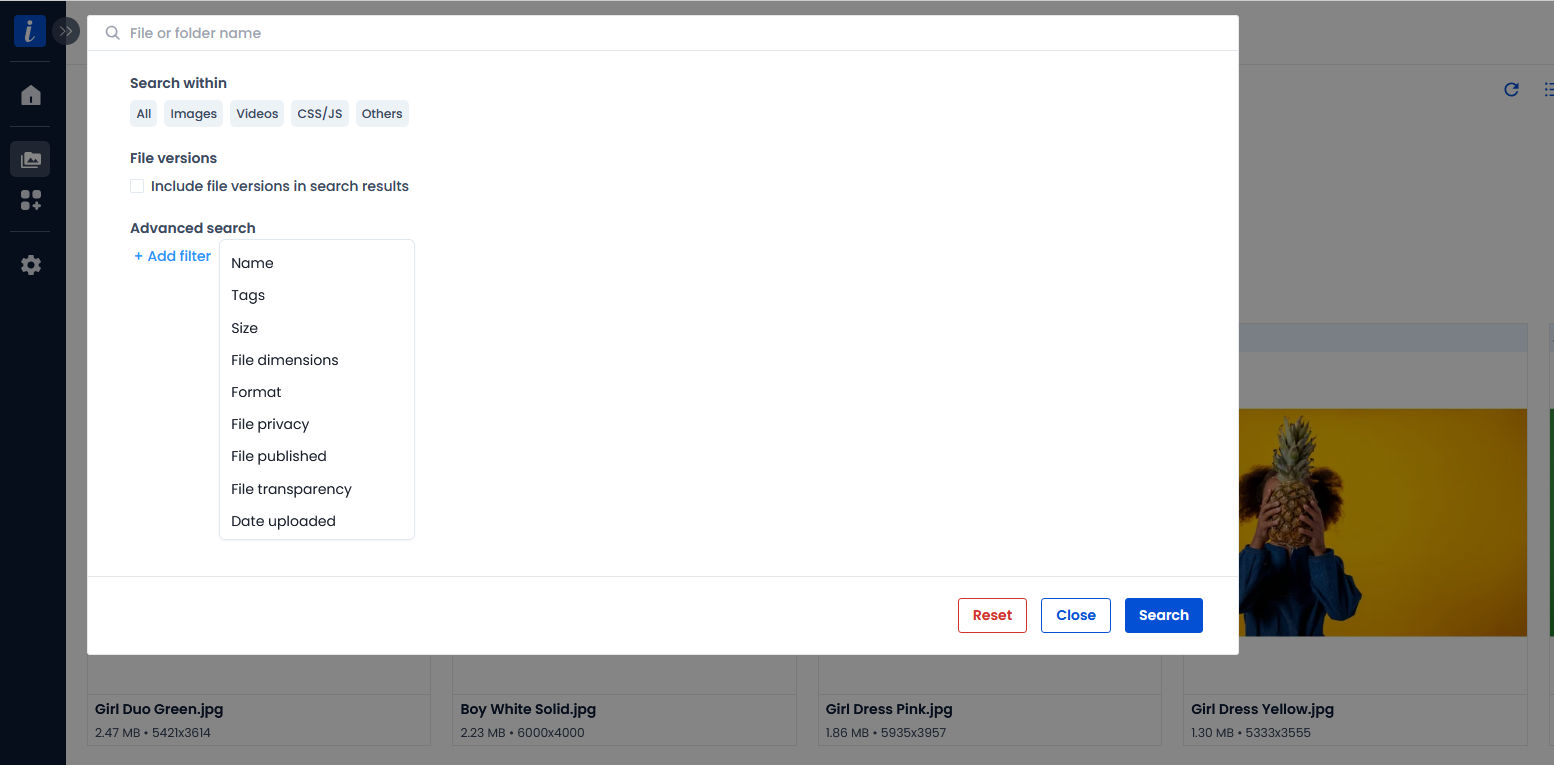
File sharing with external parties is tough
While Dropbox does have sharing capabilities, they are not sufficient if you are planning to share files with external parties. In Dropbox, all you can do is create a folder within your parent Dropbox and offer access to that folder to specific users. While this gets the job done, it is nowhere comparable to a DAM system, which lets you set granular access control to individual files.
How DAM solutions solves for it
For instance, ImageKit offers a Media Collection feature that lets you create a collection of assets and share it with external stakeholders. You can also effortlessly control who has access to this collection and what they can do with it.
You can even earmark specific parts of the media collection that can be accessed by individual users. There is also the possibility to create user groups that have similar access requirements. The feature is ideal when there are multiple external users who need to access the assets.
Non-intuitive interface and heavy on storage
Even though the interface of Dropbox has been updated many times over the years, it is still not intuitive making it difficult for professional use.
Secondly, Dropbox requires you to maintain plenty of storage space on your local hard drive for file synchronization. This is not the case with a platform like Google Drive or a DAM system. When everything lives on the cloud, why should one worry about physical storage in different devices? A big letdown on the part of Dropbox.
Why digital asset management software is a better choice
In an era where digital content plays a pivotal role, asset-heavy companies are increasingly turning to Digital Asset Management (DAM) software for storing and sharing digital assets. DAM software serves as a centralized hub for handling various types of digital content, including images, videos, documents, and more. It offers a range of features that distinguish it from a simple cloud storage platform like Dropbox. Here are three reasons why we think DAM is a better choice for businesses:
- DAM offers robust metadata tagging that allows precise categorization and efficient search capabilities.
- Its version control feature ensures the integrity of files, which is particularly crucial for companies engaged in iterative content creation.
- DAM software often includes advanced collaboration capabilities that allows multiple team members to work with the same digital asset.
To help you make an informed decision, Let’s quickly understand the core differences between DAM software and Dropbox.
| Parameter | Dropbox | DAM |
|---|---|---|
| Suitable for | Documents and other general files | Media assets like images, videos, and graphics. |
| Purpose | Store and share files on a cloud-based repository that can be accessed anywhere. | Centrally organize and store digital assets. The core focus is on making the access and collaboration process on these assets seamless. |
| Workflow | Offers very simplistic workflows. | Right from archiving to the acquisition, you get access to complex and advanced workflows. You can even build your own workflows. |
| File Sharing | It is easy to share files with internal teams. However, it is not a secure and seamless way to share files with external stakeholders | Ideal for sharing assets with both internal and external stakeholders, thanks to the ability to set granular access controls. |
| Metadata support | Limited | Advanced metadata support |
Benefit of using DAM software for digital files
Here are some reasons why DAM is a better choice for storing and managing digital files -
Cost-effective alternative to Dropbox
The cost-effectiveness of a DAM solution stems from its scalability and effective management for creative assets. Unlike Dropbox, which has a limited storage capacity, DAM solutions are adapted to the evolving needs of asset-heavy companies. This scalability ensures that you can efficiently manage your growing volumes of digital assets without incurring exorbitant costs associated with upgrading or expanding your storage capacity.
For instance, even the forever-free plan of ImageKit, offers 20 GB of storage, while the free version of Dropbox comes with only 2GB of storage. Also, investing in DAM solutions offer the best ROI as it optimizes the expense of storing, managing, editing, retrieving and distributing assets.
Advanced search capabilities
While Dropbox supports basic filename searches, DAM solutions stand out for their ability to manage complex and logical search queries. Users can create detailed searches with multiple parameters, refining results to pinpoint the exact assets needed in as short a time as possible.
For instance, ImageKit offers the following:
- You can create a customized hierarchical folder structure for your business with the help of custom metadata fields. This enhances asset search precision.
- You can leverage ImageKit’s AI capabilities to automatically tag images based on their visual content. This facilitates more accurate categorization and, subsequently, faster asset retrieval.
- ImageKit maps over ten parameters, including geolocation, keywords, file format, and resolution. This ensures a thorough representation of assets for efficient and detailed search capabilities.
- With ImageKit, you get both simple filename-based searches and the construction of complex logical queries with multiple parameters. This means you have endless flexibility to narrow down or broaden your search according to specific criteria.
Better folder organization
Like Dropbox, ImageKit has a simplistic and highly available storage called the Media Library. The interface is quite simple, and you can upload, tag, search, and manage files with great ease in it.
But what sets ImageKit apart is its additional capabilities related to folder organization. For instance, you can use the media library widget, which provides a great way to easily integrate ImageKit Media Library into your CMS or any other web application. This gives you the ability to access all the assets stored in your Media Library from your existing CMS or application.
Your team also has the capability to establish folders dedicated to specific activities or campaigns, ensuring that all associated assets and images are organized within these folders.
Built-in video and image optimization
A DAM system is a lot more capable than a cloud storage solution, particularly when dealing with media assets. It streamlines and automates the entire lifecycle of your digital asset management. This includes optimizing images and videos for performance.
Imagekit comes with a built-in video and image optimization feature that ensures that media files are automatically optimized for performance without compromising quality.
Nykaa, a leading E-commerce brand in India, achieved an 84% reduction in their image bandwidth using this feature of ImageKit. They also were able to improve their Google PageSpeed score and website performance.
Better security
Security is always a top priority in DAM software, and ImageKit exemplifies this with its robust set of security features. Besides granular access control, you get the following features to safeguard your sensitive media assets -
- You can mark your images as "Private," which guarantees that only individuals with valid API keys possess access to your files.
- You can watermark your images and videos and control the alterations on your media files.
- You get the ability to block or permit incoming requests based on specific IPs and countries.
- ImageKit also supports multi-factor authentication.
These heightened levels of security measures ensure that your sensitive digital content remains protected at all times.
Parting thoughts
While Dropbox has served as a reliable file storage and sharing platform, the intricate needs of businesses, especially those dealing with images, videos, and other creative content, are met more comprehensively by digital asset management solutions like ImageKit. Many companies, like yours, have already switched to ImageKit as they wanted a robust solution, more than what most cloud storage options can offer.
Maximize your ROI with seamless digital asset management.
Sign up today for our FOREVER FREE plan and ease your marketing operations.




