Dropbox is a renowned cloud storage service that simplifies the way millions of people store, sync, and share files across multiple devices. With features like automatic backup, seamless syncing, and robust sharing capabilities, Dropbox helps users access their files from anywhere, on any device.
Despite its popularity, users may find reasons to consider alternatives that better meet their specific requirements as their business grows.
Why You Need a Dropbox Alternative for Your Business
While Dropbox is favored for its user-friendliness, several factors might prompt individuals and businesses to explore alternatives.
Cost Efficiency: Though Dropbox starts with a free 2GB tier, your costs can escalate as storage needs increase, and the jump from free to a paid plan is quite high. There are services that offer more flexible and often more affordable pricing models, allowing users to purchase just the storage they need without overpaying.
Security and Privacy Concerns: Despite improvements, there have been lingering concerns about Dropbox's data privacy practices, and past breaches[1] may agitate users to reconsider the security of their files. Services offering zero-knowledge encryption and those taking a privacy-first approach are slowly catching the eye of Dropbox users.
Business Use Cases and Operations: Specific industries, such as healthcare, legal, or finance, might need specialized features to comply with regulations such as HIPAA and other security compliances that might not be available in Dropbox. Other use cases, such as a business handling a large repository of images and videos, might need a good digital asset management solution than a simple storage solution.
Read our detailed blog on Dropbox pros and cons to make an informed choice
For those considering a Dropbox alternative, it's crucial to align the choice with specific business needs. Our curated list of Dropbox alternatives is designed to help find the best fit based on your unique business demands. Let’s explore!
1.ImageKit
ImageKit is a digital asset management solution that helps creative and technology teams in their day-to-day creative operations. Whether it's images, videos, or any other documents, ImageKit offers a great set of features to store, organize, manage, and deliver them.
While Dropbox is useful for storing your media assets, ImageKit goes a step further and organizes them better with features like AI tagging and custom metadata. You can leverage custom metadata to categorize your media assets by product type, brand, or any other relevant business information and create an organizational schema that best suits your creative workflow.
Here’s an example of Using custom metadata to organize media assets better, which one misses out on while using Dropbox for their media assets
Once you have an organized media storage, finding assets becomes easier.
ImageKit makes it possible to search for a file using multiple parameters. For example, let’s say you want to search for a “JPG image” of a “shoe” that belongs to “Nike.” In this case, you just combine the file type, the category, and the brand and find the image in a jiffy!
Here’s an example where we combine multiple properties, like the media asset’s tag and category, to find the right asset. The same search in Dropbox would’ve taken you more time, as you would be combing through multiple files when searching with only the file name.
You can also leverage ImageKit's Visual search to find visually similar content based on text or image-based AI searches. ImageKit Autocomplete suggests relevant content as you type your query in the search bar.
Another unique feature of ImageKit that is not available in cloud storage like Dropbox is its ability to optimize and deliver images and videos and transform them to deliver stunning visuals on websites and apps.
ImageKit doesn’t stop there.
It offers functions to share assets with individuals and teams with different access levels and streamlines feedback on your assets, which is usually scattered across chats and emails. And sharing assets with clients or anyone outside your organization? create a password-protected public link and share it without adding them to ImageKit.
Overall, ImageKit is a great Dropbox alternative for businesses looking to manage and deliver their media assets hassle-free.
Learn in detail why Dropbox can't function as a DAM here.
ImageKit Pricing and plans
ImageKit offers a generous free plan to start off; you can reach out to their sales team to know more about their DAM plan for your requirements.
Check ImageKit.io
2. Google Drive
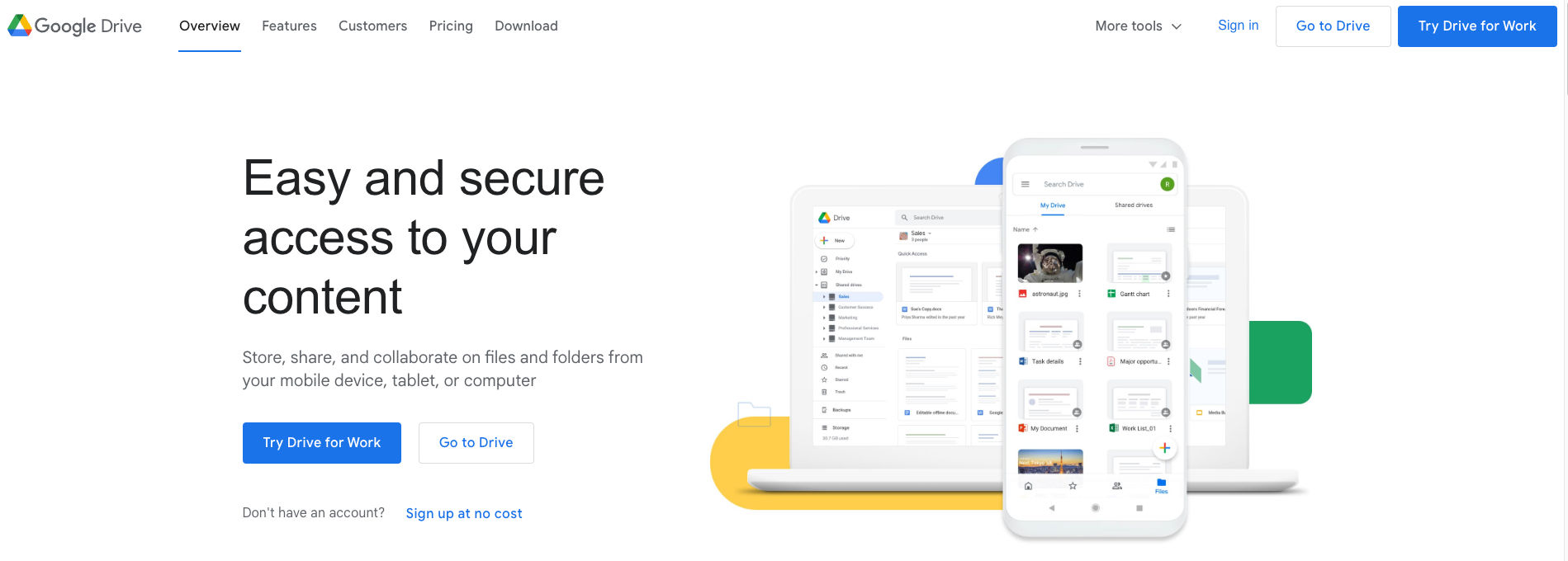
Google Drive is almost always the first choice for someone looking for cloud storage. It integrates seamlessly with Google's suite of apps and services, making it an exceptional choice for individuals and businesses heavily invested in the Google ecosystem.
Now, if you're comparing Dropbox and Google Drive for your business, Google Drive comes out ahead, especially if you're using Google Docs, Slides, or Meet for your business. It functions well with these tools and offers generous storage in its free plan with cost-effective options for upgrades.
Among other features, Google Drive’s search with auto-suggestions speeds up asset retrieval, external sharing helps businesses collaborate securely with agencies or freelancers, and offline synchronization makes it a great alternative to Dropbox for businesses.
While it comes around as a great like-for-like solution for your business overall, it lacks depth when it comes to addressing specific use cases. Like Dropbox, Google Drive lacks granular organization abilities, such as organizing assets through business-specific custom metadata (especially useful when you're dealing with a huge volume of images and videos). In such cases, consider using a digital asset management solution like ImageKit.There have also been privacy concerns due to its data scanning practices aimed at advertising.
Read more on Dropbox vs Google Drive here
Pricing for Google Drive
- Basic Plan: Free, includes 15GB of shared storage.
- Google One (2 TB): $12 per month.
Free Plan Information
The free tier offers 15GB of storage, which is shared between Google Drive, Gmail, and Google Photos. This is ample space for business to get started but can be quickly used up if you store large files or have a lot of emails and photos.
For more details, Check Google Drive
3. OneDrive
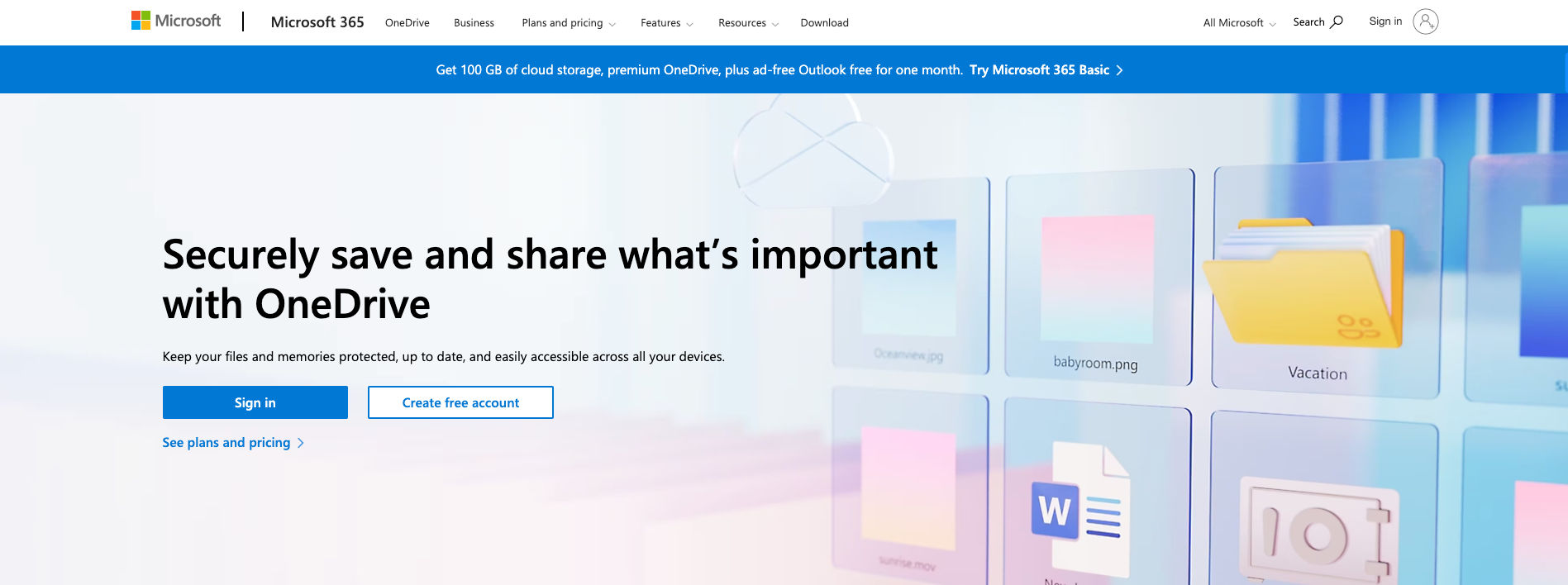
Microsoft's OneDrive integrates closely with Windows and offers significant benefits for those using Microsoft Office. When it was launched, it was easily the crowd favorite, as it worked perfectly for businesses using the Microsoft suite. The mobility of OneDrive, allowing users to access the contents of the drive from any device securely, was widely appreciated.
If you're tied into Microsoft's world, OneDrive might be the better pick. OneDrive melds incredibly well with Office apps, making everything from editing a document to sharing a spreadsheet pretty seamless.
Most of the functions in OneDrive are similar to those of other common drives available in the market; however, a couple of functions are worth discussing.
The PC folder backup automatically syncs your desktop to the cloud, ensuring that you can access your PC documents directly from OneDrive.This is helpful if you need to access the files on the go for your business. Add to this the personal vault feature that uses biometrics to control access to your files, making it a solid security-focused solution.
However, if you're not using Windows, its integration with other systems, like Mac, is always subjected to debates on the internet 3. And when it comes to free storage, Google Drive might edge it out as it offers a bit more space to kick things off.
But, when all is said and done, if your daily grind relies heavily on Microsoft's suite, OneDrive is a no-brainer.
For a more detailed comparison, check this Dropbox vs OneDrive
Pricing for OneDrive
- Free Plan: 5GB of storage.
- OneDrive for Business: $5 /User/Month
- Microsoft 365 Business Basic: $6 /User/Month
- Microsoft 365 Business Standard: $12 /User/Month
Free Plan Information
The free tier offers 5GB of storage, adequate for basic document storage and small media files. It's best suited for light users or those who primarily store documents.
Check OneDrive
4. Box
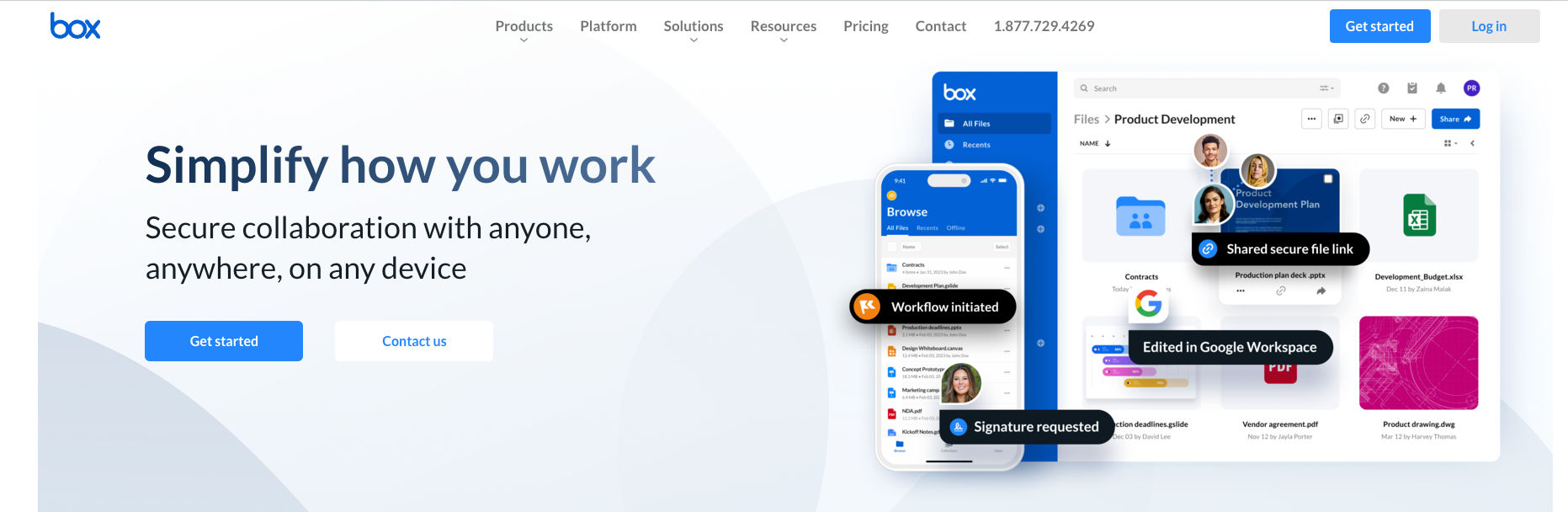
Box is yet another interesting solution for businesses. It is a slightly more sophisticated cloud content management and file-sharing service designed for businesses.
If you're weighing your options for cloud storage with functionalities on par with Google Drive and security and compliance high on your priority list, Box might be the answer you're looking for.
Box isn't just about storing files. It's packed with features aimed at businesses that need a bit more. For starters, it comes with strong security measures like data leak prevention and zero-trust security that aim to improve your business's security.
With a host of offerings like Box Zone, Box Shield, and Box Governance, it puts compliance and security at the heart of its offering. In addition, it offers collaboration tools like Box Notes, whiteboarding, and even Box Relay that can help you automate mundane tasks.
Despite its impressive features, Box does have some drawbacks. It's a more expensive option compared to other cloud storage solutions. Additionally, some users may find its interface less intuitive[4] and the setup more complex than other alternatives.
So, if your business demands top-notch security, compliance, and the ability to integrate deeply with other enterprise applications, Box is a solid choice.
Pricing for Box
- Individual Plan: Free, includes 10GB storage.
- Strater Plans: Start at $5 User/Month
- Business Plans: $15 per User/month
Free Plan Information
The free tier offers 10GB of storage but is limited in terms of maximum file size (250MB per file), which can be restrictive for those dealing with large files.
Check Box.com
5. FileCloud
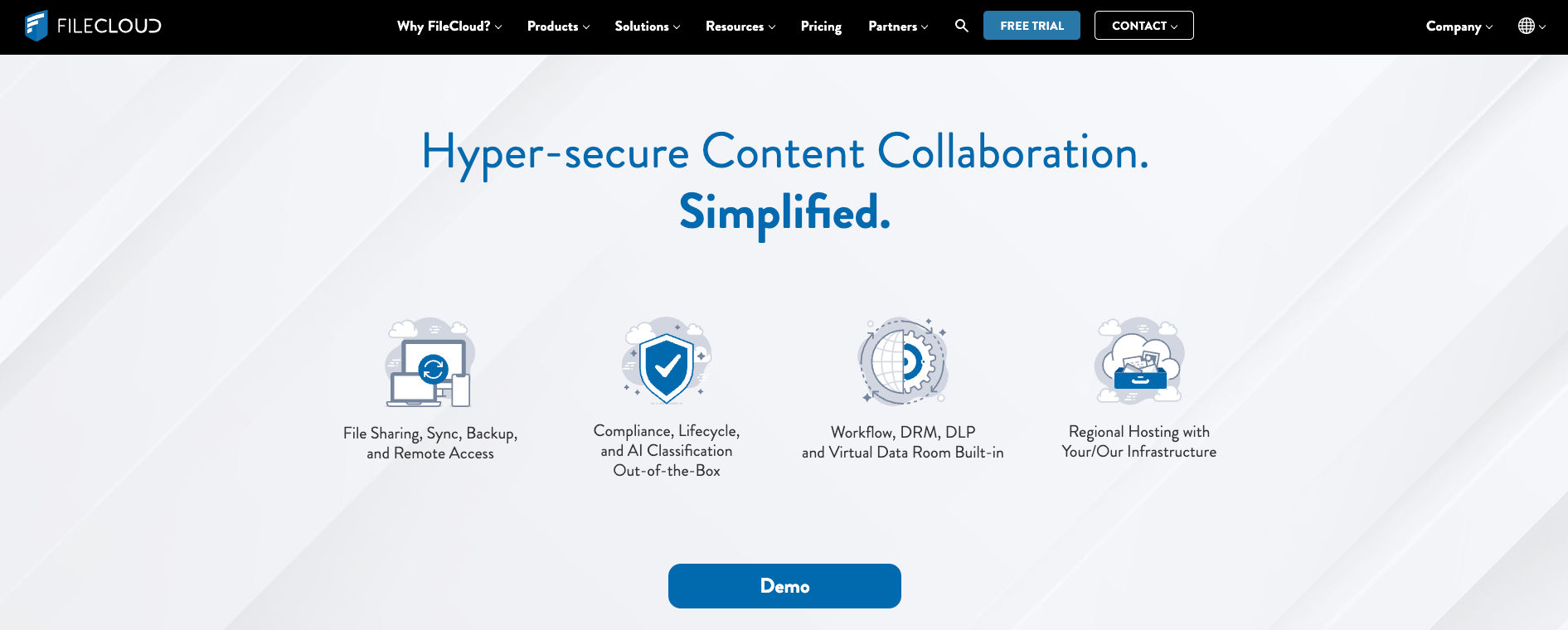
FileCloud is a comprehensive enterprise file-sharing and sync solution tailored for businesses seeking high levels of customization and control over their data. The offerings are mainly focused on government and tightly-knit industries. FileCloud's core functionality lies in its file-sharing capabilities, and it covers almost all bases for them.
First, it’s packed with some serious security features, like endpoint backup, data leak protection, and even ransomware protection. It also offers zero-trust file sharing, which is the gold standard for ensuring your data is securely shared.
But that’s not all. FileCloud offers a strong suite of compliances, such as ITAR, HIPAA, GDPR, etc., making it a preferred Dropbox alternative for businesses looking for enterprise-grade cloud storage with security and compliance at the core. It also offers strong governance features like content lifecycle management and DRM for more secure collaboration.
Want more? FileCloud allows custom branding so that you feel complete ownership of the solution.
FileCloud can be a bit of a beast to set up and manage compared to more straightforward services. The community version offers less customization and is not ideal for starting things off [5]. It also tends to be pricier, which might be a hurdle for smaller businesses.
So, if your organization requires high levels of customization, specific compliance standards, and secure file sharing, FileCloud could be a solid fit.
Pricing for FileCloud
- Enterprise Online Edition: Starts at $12.50 per User/month, billed annually for a minimum of 10 users.
- Enterprise Edition: Starts at $6 per User/Month billed annually Min 20 Users
Free Plan Information
FileCloud currently offers a free trial of 15 days online on FileCloud and 30 days on the FileCloud server.
Check FileCloud.com
6. Zoho WorkDrive
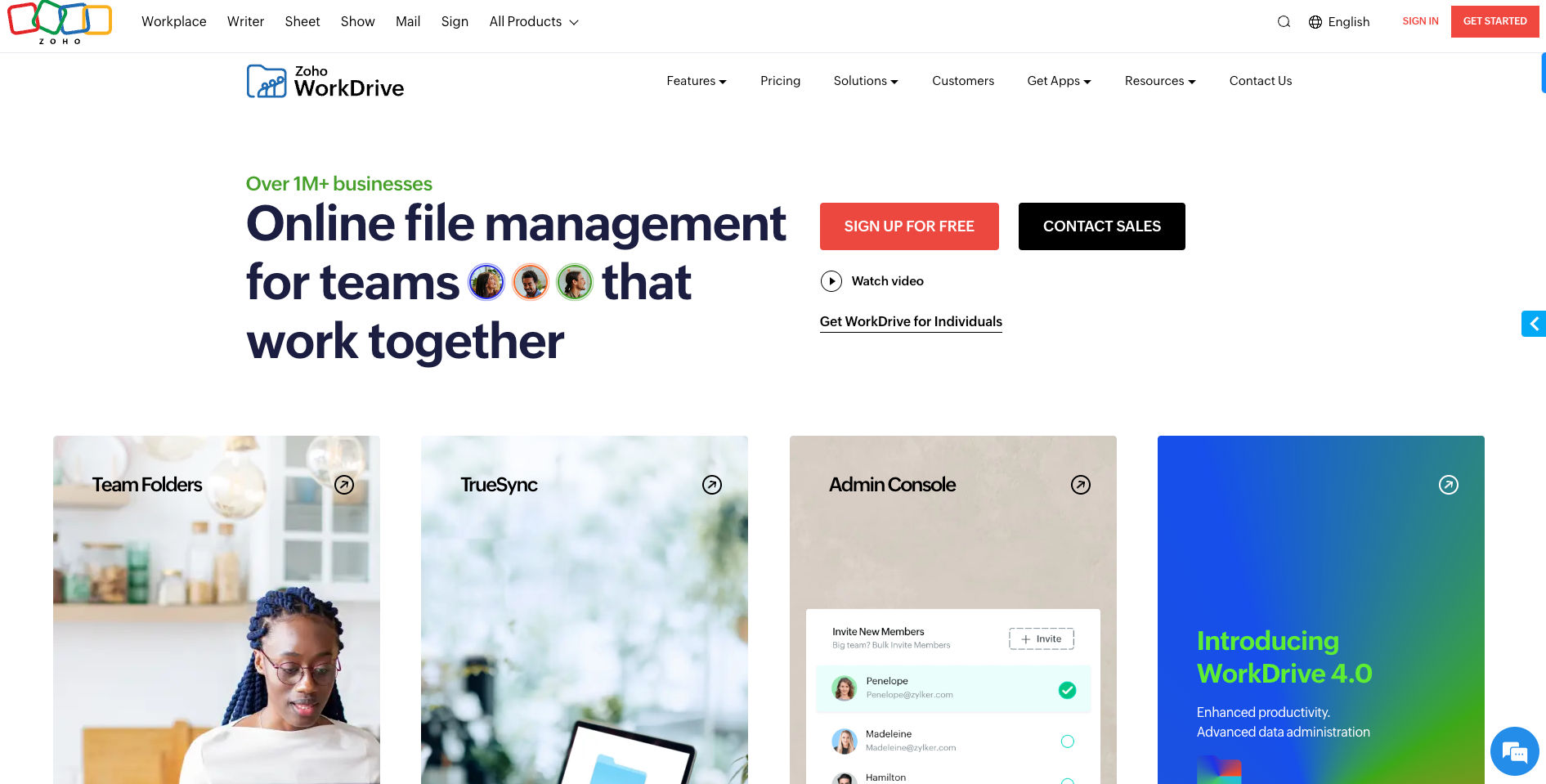
Zoho WorkDrive is part of the Zoho suite, designed for team collaboration and file management. It's best for businesses already using other Zoho products. This is probably one of the most cost-effective solutions available in the market, offering a great ROI for the price.
Think of this like OneDrive in the Microsoft universe. Positioned as a team file management system, Zoho Drive offers centralized folders that boost team access and collaboration. Imagine having all your project files in one place, easily accessible to every team member—pretty handy, right?
It covers almost all the functionalities of any cloud drive on the market. It even has TrueSync, which is similar to the PC folder backup in OneDrive. The latest version, Zoho Drive 4.0, isn't just a regular update; it brings features like screen and audio recording straight to your fingertips. With its deep integration with Zoho Bigin CRM, small businesses have a major advantage. Plus, its pricing is so budget-friendly that it's practically a steal.
However, remember that it is fully proficient in the Zoho universe. It's not as widely adopted as other platforms, so if you frequently collaborate outside Zoho's environment, then it is worth researching more. Also, if your business is privacy sensitive, you should read the privacy policy [6], which allows access to Zoho to a certain extent.
But this is a cost-effective and great alternative for your business to explore.
ZohoDrive Pricing:
- Starter Plan: $2.50 per user/month billed annually (100 GB storage) for 3 users
- Team Plan: $4.50 per user/month billed annually (1 TB storage per user) for 3 users
- Business Plan: $9 per user/month billed annually (5 TB storage per user) for 3 users
Free Plan Information
Zoho WorkDrive offers a 15-day free trial, but there is no permanent free plan.
7. ShareFile
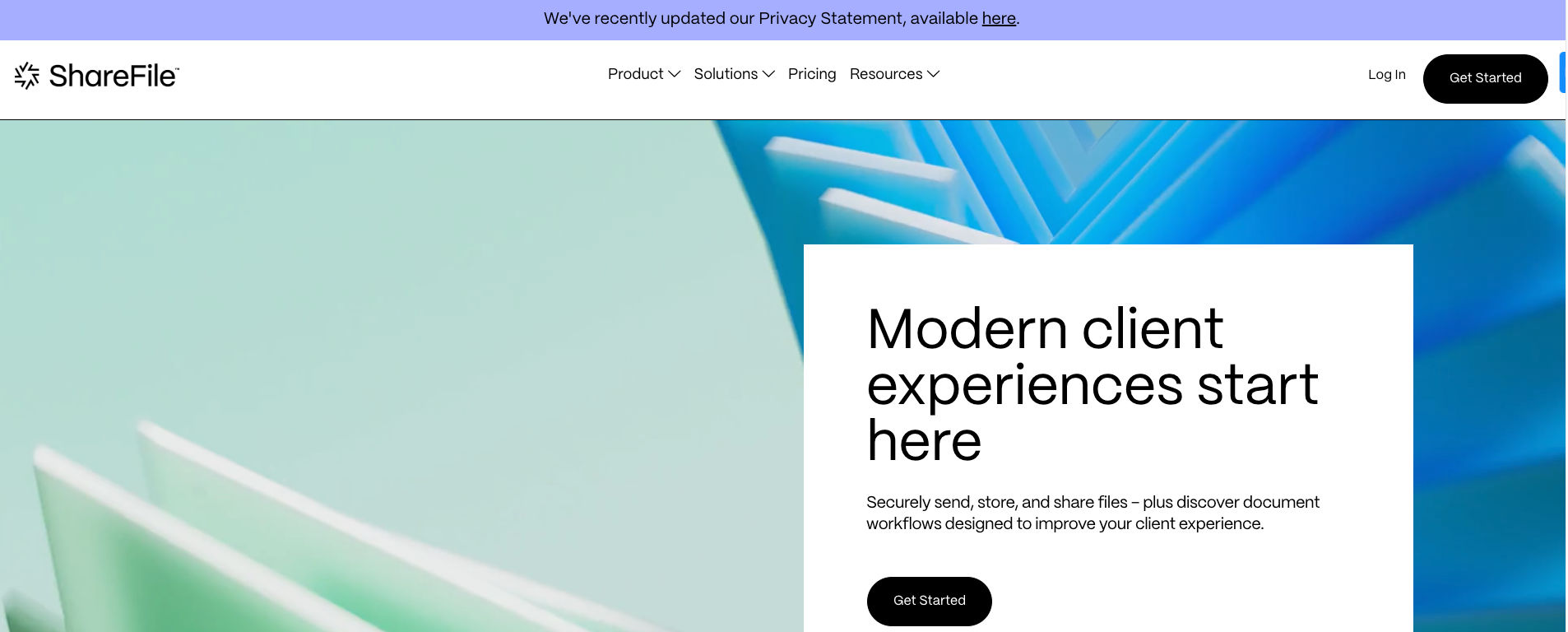
Law, healthcare, finance, or accounting: If your business is in any of these domains and you need to have structured file sharing for critical business needs, ShareFile might be the cloud storage solution you need, especially when you compare it to more general cloud services like Dropbox.
It is tailored for industries where security and compliance aren't just nice-to-haves—they're absolute musts.
ShareFile is equipped with top-notch data control and access features, as well as user identification features like MFA, lockout policies, and SSO. It offers email file encryption for end-to-end protection of sensitive information. It also covers all the key compliances for the targeted sectors of business, which includes security certifications like SOC 2 type 2, ISO 27001, ISO 27701
Of course, all these specialized features mean ShareFile has a higher price tag than simpler cloud storage, which also means it will be a bit of a stretch for a small business. In a nutshell, if your business needs a secure cloud storage solution that goes beyond just storing files and integrates deeply with your industry-specific workflows, ShareFile is worth considering.
Pricing for Citrix ShareFile
- Advanced Plan: $16 per month for up to 3 users billed annually
- Premium Plan: $25 per month for up to 3 users billed annually
Free Plan Information
ShareFile offers a 30-day free trial but does not offer a free plan
Check ShareFile.com
8. IDrive
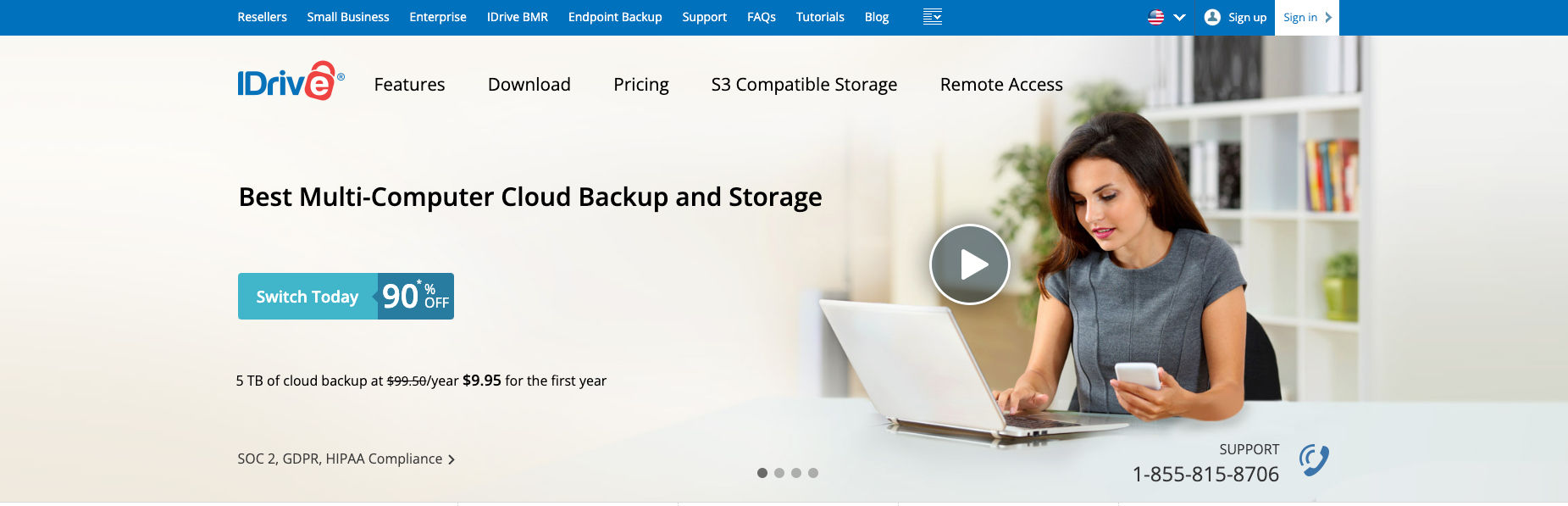
If you’re looking for a backup solution that goes beyond basic file storage, IDrive could be the ticket, especially when compared to something like Dropbox. IDrive is all about comprehensive backup across multiple platforms and devices, which is perfect if you’re juggling data across various operating systems and devices.
Apart from the regular cloud storage and backup functions, a few features stand out, like the snapshot and version, which lets you restore up to 30 days old versions of your file. Also, it has a password-protected deletion function [8], which ensures no accidental deletions of files on the cloud. It also keeps all your devices synced with the latest versions of your files, providing a historical view of your data to track changes over time. And while zero-knowledge encryption isn’t on by default, you can easily enable it for an added layer of security.
IDrive also shines with its versatile backup options and doesn’t count your cloud storage against your backup limit, which is a significant plus. The generous amount of storage offered for the price also makes it a great value.
However, it’s not all perfect. The user interface could use some love. Some users find it clunky and feel it could be a significant pain point. Also, if you are looking for a tool to do editing of your files online, you might want to consider other solutions.
Overall, IDrive’s backup and disaster recovery capabilities stand out, and this should be a major consideration factor for businesses looking for a Dropbox alternative with better backup.
Pricing for IDrive
- Team Plan: $69.50 per year for 5TB for 5 computers and 5 users
- Business Plan: Starts at $69.50 per year for 250GB; unlimited users.
Free Plan Information
IDrive offers a 10GB free plan, which is great for small data backups and individual users wanting to try the service.
Visit Idrive.com
9. Sync
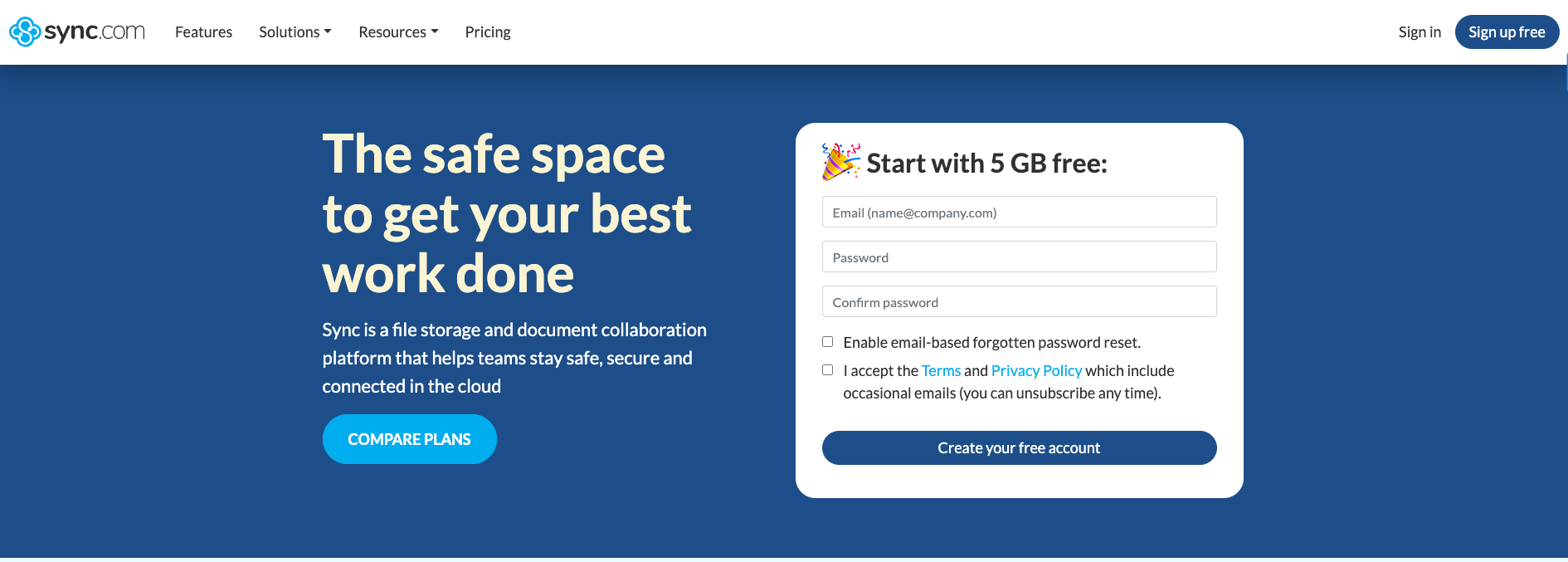
Sync.com is a file storage and collaboration platform that is built around the pillars of privacy and security.
It offers good collaboration features on par with Dropbox, like access control for sharing, password-protected link sharing, etc, and stands out with its privacy and security features. It uses end-to-end encryption to protect your data from the moment it leaves your device until you access it again, which means that not even Sync can peek at your data.
For businesses handling sensitive data, it offers features like remote data wipe, folder activity control, etc, to keep checking the access and utility of the files stored. Plus, you can share files securely with anyone, even if they don't have a Sync account, and stay compliant with major privacy laws like GDPR and HIPAA.
It also offers competitive pricing and generous storage options, which means you're getting good value for your money. It also integrates well with all the popular apps, so your business workflows with other apps are never disrupted.
However, there are a couple of trade-offs. Due to the heavy-duty encryption processes, you might notice slightly slower performance than less secure services[9]. There has also been chatter on the internet about the UI and support [10], which you might want to consider in your research.
The bottom line is that if security is your main concern, Sync is a go.
Pricing for Sync
- Teams Standard: $6 /User/ Month for 1TB.
- Teams Unlimited: $15 /User/Month for 6TB.
Free Plan Information
Sync does not offer a free plan but instead offers a free trial for 30 days
Visit sync.com
10. pCloud
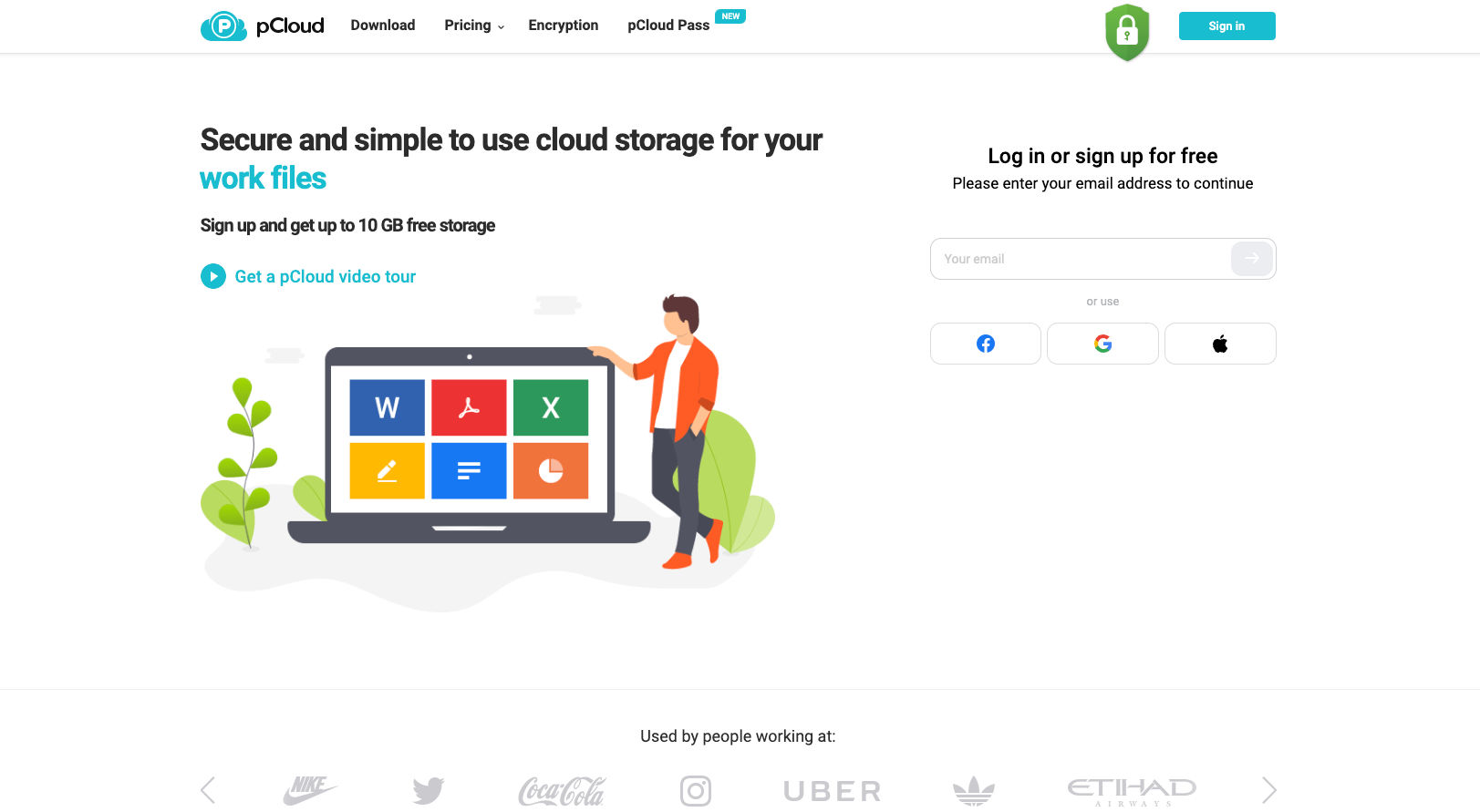
If your business involves storing and streaming media files like photos, videos, and music/audio files, pCloud might be a good choice.
What's great about pCloud? pCloud offers functionality that will help any media-heavy business manage its media assets. It offers file management and unlimited file size for upload, which makes it ideal if you have a lot of heavy files like HD videos or images. It also offers file-sharing features, public link sharing, or public folders through which anyone can view and download files shared with them.
You can also share links with external stakeholders to collaborate; they can upload files without a pCloud account. This is handy if you are dealing with agencies and freelancers for your businesses. pCloud file versioning is another highlight to consider for your business. And the icing on the cake is that it also offers a unique one-time payment option for lifetime access, which can be financially appealing in the long run, especially for businesses or media enthusiasts who want to avoid recurring fees.
While pCloud offers many benefits, it's important to consider its limitations. For instance, its lifetime plans, though economically appealing, do require a significant upfront investment. Additionally, if your business deals with a large repository of media assets, you may find the lack of advanced search, media collection for sharing, and custom metadata features a drawback, which are usually available in a digital asset management solution like ImageKit. These features are crucial for effective creative workflows, and their absence in pCloud may be a deciding factor for some businesses.
Pricing for pCloud
- Free Plan: 10GB of storage.
- Premium 500 GB: $199 one-time payment
- Business Plan: $16 /User/Month for a minimum of 3 users.
Free Plan Information
The free plan starts with 10GB and is a good starting point for businesses that want to store their files and media assets.
Visit pcloud.com
11. Tresorit
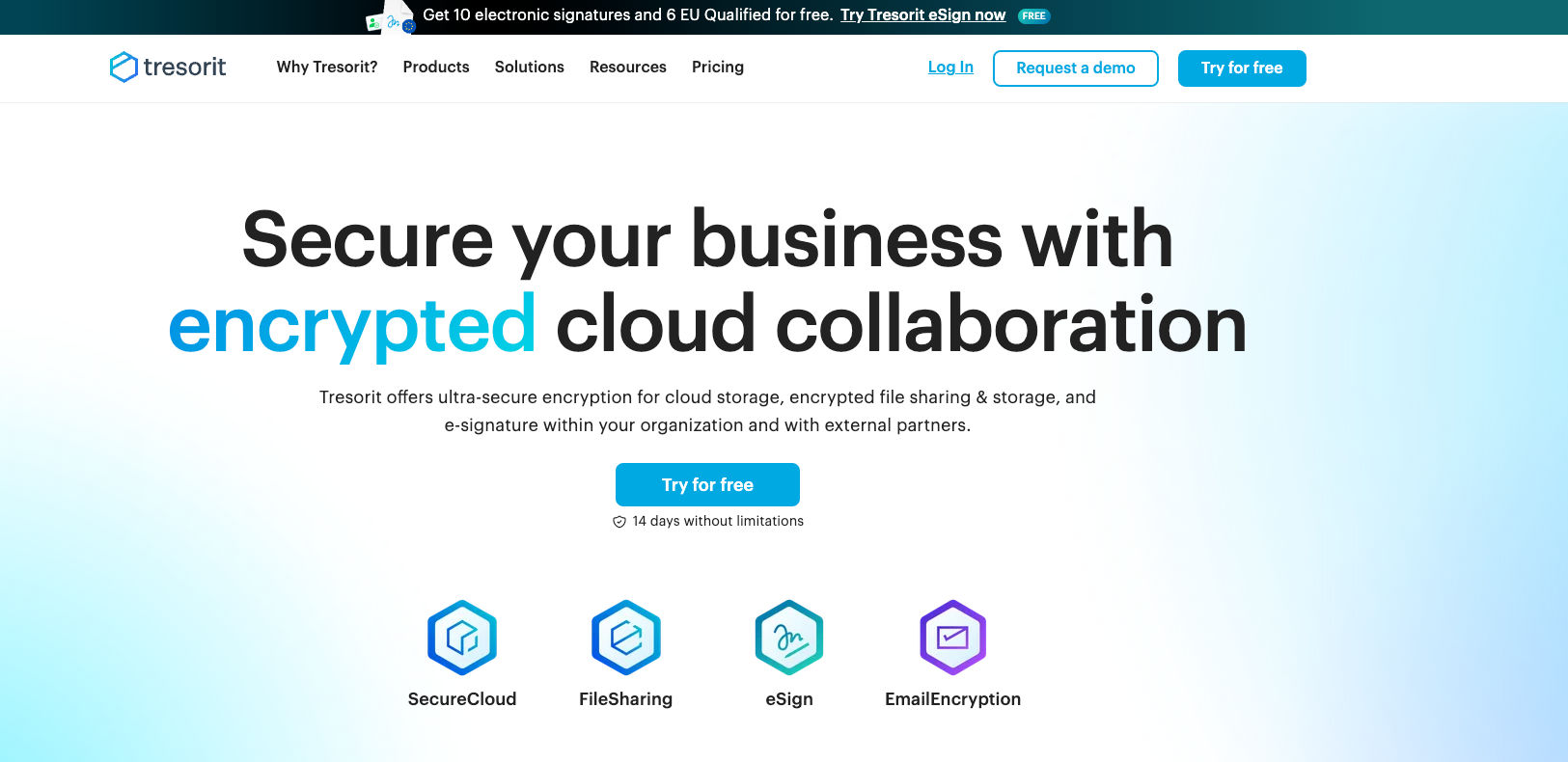
Known for its stringent security measures and privacy-first approach, Tresorit is a hit among businesses that need to keep their data under tight wraps.
It’s packed with features like SecureCloud, FileSharing, eSign, and EmailEncryption, making it an ideal enterprise solution. End-to-end encryption is noteworthy for businesses that need to collaborate with other companies securely. Tresorit is governed by Swiss privacy law, which ensures it is a privacy-friendly solution[11], and it gives your business a choice to store data in multiple countries, which is a great option if your business has international customers. Like other security-focused cloud storage, it offers a host of compliances for easy and secure file sharing.
Tresorit isn’t just about keeping things locked down; it’s also about giving you control. You can share files and folders with confidence, set permission levels, and even use link expiry options to keep things secure.
These premium features come at a higher price point compared to other cloud storage services which might put off businesses moving from Dropbox. And if your business relies on third-party apps, Tresorit’s security constraints mean it offers limited integrations.
That said, if securing sensitive information is your main goal, Tresorit is a secure Dropbox alternative for your business.
Pricing for Tresorit
- Business Plan: $19 per user/month for 2TB per user. Minimum for 3 users.
- Professional Plan: $27.50 User/Month for 4TB.
Free Plan Information
Tresorit does offer a free plan, but it is a very basic plan with 3GB of encrypted storage. For the rest of the plans, it offers a 14-day trial to test its features.
Visit tresorit.com
12. Mega
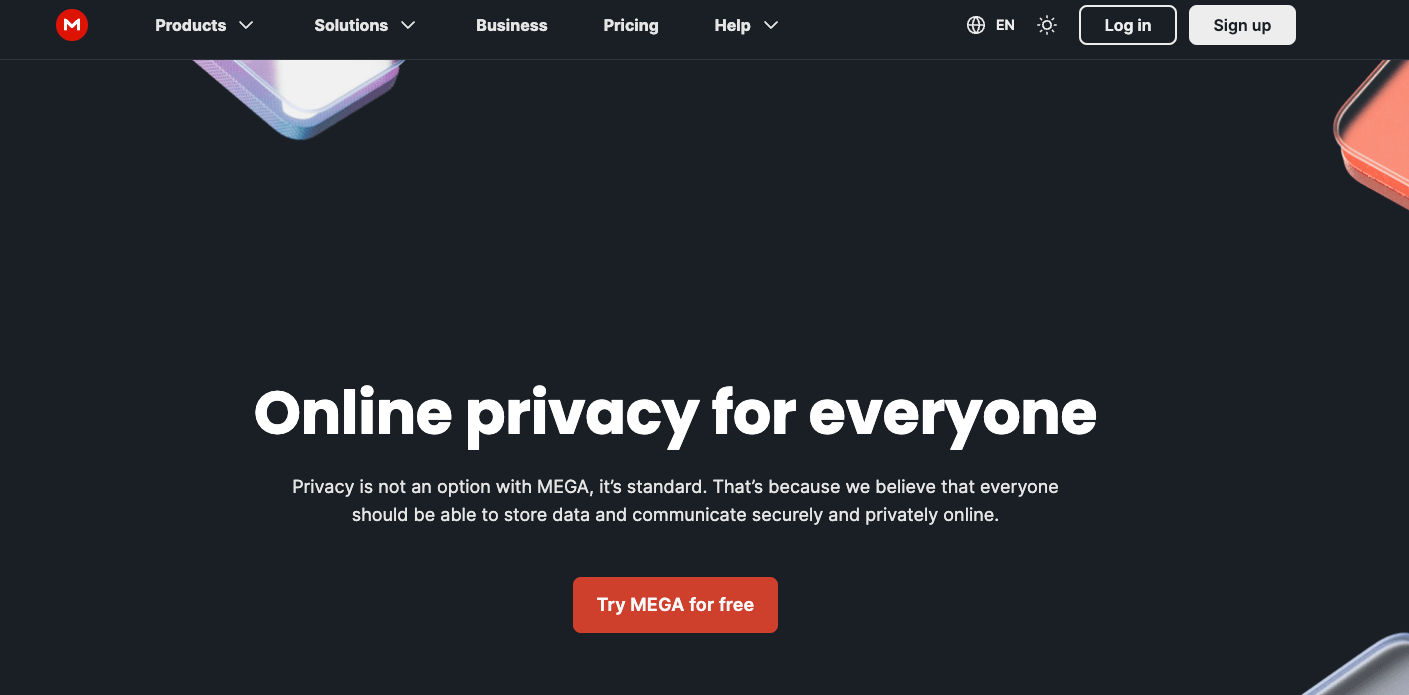
If you're a small business looking for a cost-effective Dropbox alternative for cloud storage, you might want to check out Mega.
Apart from the regular features for sync and storage, its collaboration feature is of great use for businesses that collaborate with external stakeholders. You can Share folders and set permission levels to restrict access and allow users to upload files to your drive without creating an account.
It offers a secure chat function that lets you communicate directly with other Mega users, and features like screen sharing aid teams in collaborating better. Plus, you get real-time insights into how much storage you're using as a business, which helps you keep tabs on your limits.
Mega has faced some controversies concerning the security of its services, which raises questions about a platform that prides itself on privacy, and it is something you should consider in your research[12]. Also, its collaboration tools could be better compared to other tools in the market. For example, if you want to collaborate with multiple teams on your media assets, you miss out on functions like giving feedback on the exact part of an image or, say, storing versions of the same asset. This might hinder your creative workflows.
When compared with Dropbox, Mega might just edge it out for small businesses focused on cost efficiency and preferring simpler cloud storage.
Pricing for Mega
- Free Plan: 20GB of storage.
- Pro plan: Starts at $10 /User/Month for 2TB storage
Free Plan Information
Mega's free plan offers users 20GB of free storage, which is one of the most generous in the market. This makes it especially appealing for personal use.
Visit Mega.com
13. WeTransfer

If you’ve ever needed to send a large file quickly, chances are you’ve come across WeTransfer. Known as the original go-to for file transfers, WeTransfer stands out for its simplicity. You don’t even need to create an account for basic use, which is pretty handy if you’re in a rush or don’t want to deal with another login.
So, this is the tool if you are looking for a Dropbox alternative with quick file sharing and minimal collaboration but without storage and organizing capabilities.
While the simple drag, drop, and send action is a core attraction, it offers simple collaboration features like contextual comments for feedback, public link sharing, and favorite/approve items. The portal feature acts as the central hub for managing all creative workflows if you are dealing with media assets and multiple clients.
While WeTransfer does offer some collaboration tools, they’re pretty basic and mainly focused on file transfer rather than extensive team collaboration for your creative workflows.
Pricing for WeTransfer
- Free Plan: 2GB transfer limit.
- Pro Plan: $10 per month for 20GB transfer and 1TB storage. This also offers 5 portals.
Free Plan information
Built for simple file transfers, its free plan offers a 2 GB transfer limit, which is sufficient for quick file transfers. The plan also comes with 1 portal and 5 reviews for free plan users.
Visit WeTransfer.com
14. NordLocker

NordLocker, from the creators of NordVPN, is a secure cloud storage service with end-to-end encryption for your files. It's not just about keeping your files safe; NordLocker also includes features specifically designed for business backup needs and active ransomware protection, safeguarding your business data effectively. With these top-of-the-line security measures, it comes around as a secure Dropbox alternative for your business.
The service employs a Zero-Knowledge Architecture, guaranteeing that only you can access your files, enhancing privacy and security. The "Lockers," i.e., folders, provide file-level encryption for all the data stored in them. These encrypted files can be shared securely with anyone via a simple link. It also offers typical cloud storage functionalities like sync across devices and device-to-cloud sync to free local space. Its business plans offer Administrative panels and access controls for detailed insights into how storage and sharing are managed within your organization.
While NordLocker supports almost all file types, its focus is more on encryption than collaboration or extensive file management, which might be a limitation, depending on your needs. There have also been chatters on the internet with first-hand users [13] mentioning slower uploads and sync issues, which you should consider while choosing this tool for your business.
If you are looking to move away from Dropbox purely for security reasons, NordLocker is a viable alternative.
Pricing for NordLocker
- Individual Plan: $2.99 for 500GB of encrypted cloud storage.
- Business Plan: $29.99 per month for 2TB.
Free Plan Information
NordLocker offers a free plan to its users. It offers 3 GB of private cloud storage for independent users. This is more than enough to test out its features and for minimal business usage
Visit NordLocker.com
15. Internxt

Internxt is shaking up the cloud storage market with its focus on security and privacy while being open source. A wave of business users has been making a conscious decision to prioritize privacy while choosing a secure Dropbox alternative, and Internxt has certainly impressed them.
It positions itself in the secure cloud storage market with its military-grade encryption and a zero-knowledge policy. Apart from the usual drill of cloud storage like multi-device sync and organized file management, it also offers Internxt Send, a handy tool that lets you transfer files without signing up, much like WeTransfer.
Pricing-wise, Internxt is pretty competitive, especially considering its high-security level and privacy. However, being relatively new to the market brings challenges like trust issues and reliability[14]. Also, if collaboration is a big part of the need, then you might want to reconsider.
Pricing for Internxt
- Individual Plans: Starts at € 11.50 for 200 GB encrypted storage
- Lifetime Plans: €199 for 2TB encrypted storage
- Business plans are not open to the public. You’ll have to reach the sales team
Free Plan Information
Internxt offers a forever free plan with 10 GB encrypted storage for businesses and individuals
Visit Internxt.com
16. SmugMug
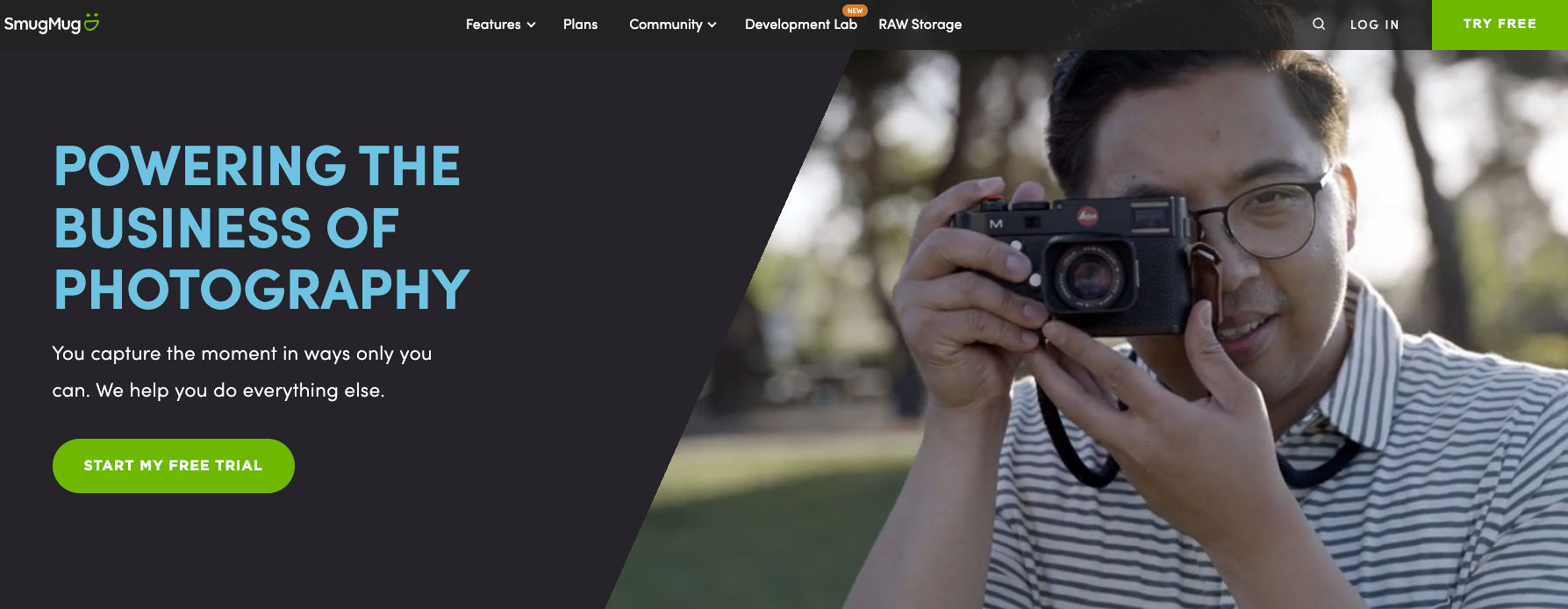
SmugMug isn't your typical cloud storage service; it's a specialized platform crafted with photographers and visual artists in mind. It stands out by offering almost zero compression on storage, which means the quality of your photos and videos is never compromised. That said, if you are a photographer or in the photography business and using Dropbox to store your work and need a better solution to monetize your work, then SmugMug is a great choice!
SmugMug also arms photographers with tools to turn their passion into profit. The platform includes e-commerce features that let you set up a website, complete with custom templates, so you can sell your work directly to fans and clients. While you deal with a huge repository of images, to keep things organized, especially if you're dealing with lots of events or client sessions, SmugMug offers event-based organization and password-protected galleries, making it easy to manage and secure your work.
While SmugMug offers these tailored features, it comes at a higher price than general cloud storage services like Dropbox, and it's built for photography-focused users. However, it lacks broader collaboration features. For example, if your business needs to create custom categorization of your photos by brand shoots, type, or client, you might need custom metadata or manual tagging features. Even better, something like AI tagging could've lessened the load to organize these photos. Nevertheless, this a great choice for photography, you refer to this first-hand review to make the right decision.
Pricing for SmugMug
- Portfolio Plan: $37 per month.
- Pro Plan: $53 per month.
- Venture Plan: $500 per month.
Free Plan Information
SmugMug offers only a free trial of 14 days for photographers to try their product and test their features.
Visit smugmug.com
17. IceDrive
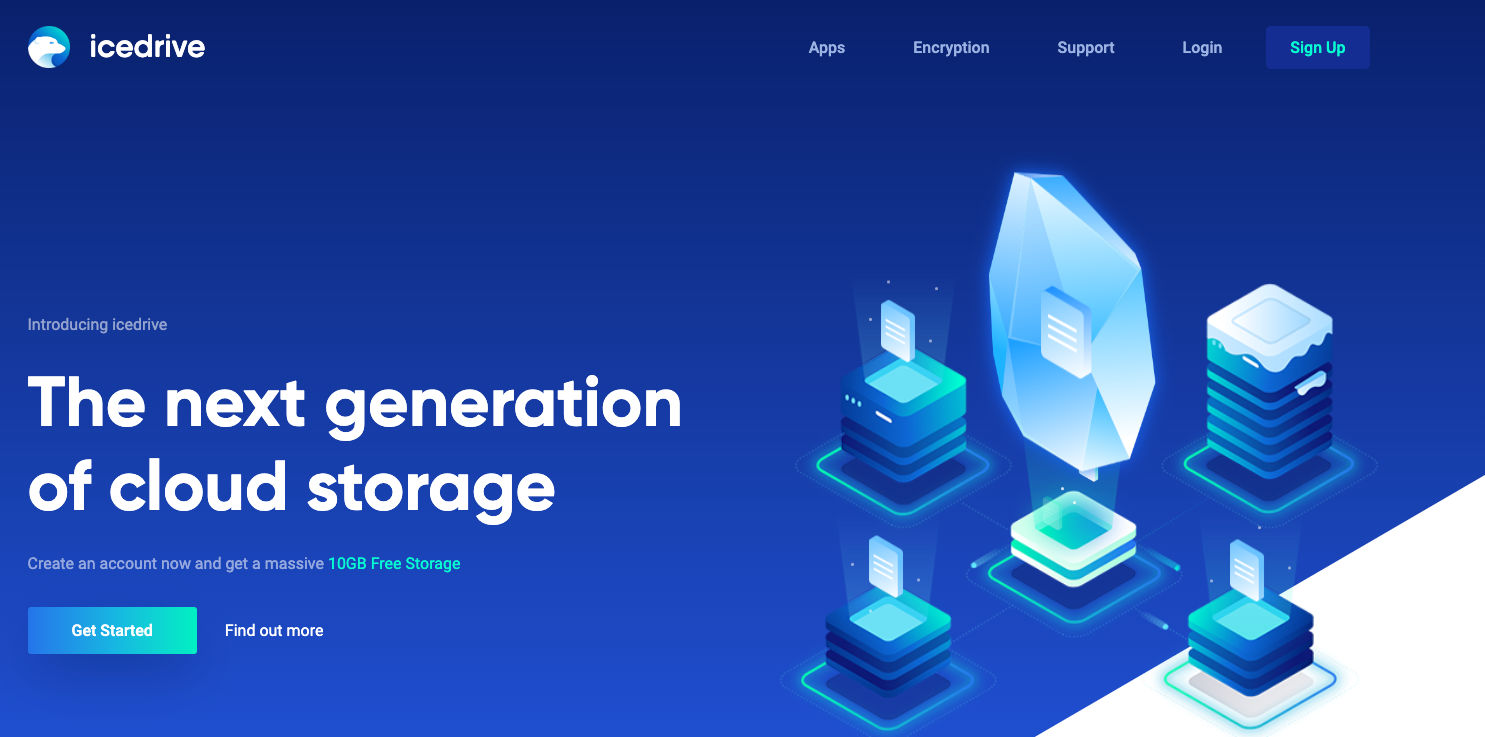
Another recent cloud storage market entrant, IceDrive, stands out with its innovative virtual hard drive model. It’s like having your cloud storage embedded right into your local device, allowing you to manage files—edit, upload, delete—just as you would with a physical hard drive. This approach is especially handy if you are looking for a Dropbox alternative that is in the cloud but wants to keep the familiar feel of your local file system.
IceDrive comes with Twofish Encryption, providing good end-to-end security for all your data. Web browser file management offers a good, straightforward interface for drag-and-drop operations. It allows you to preview files without opening them by converting them for the browser, a common feature like other cloud storage. The file sharing is via email or through public links. IceDrive offers a lifetime plan that might be attractive for small businesses.
However, since IceDrive is fairly new, there is still a mighty scope for growth. For example, the lack of integrations with popular apps might hinder business workflows, and the scope of collaboration is very minimal: It covers only partial file sharing and not commenting, which might come around as a blocker for choosing this tool.
Choose this tool if you are looking for a native feel and a lifetime plan.
Pricing for IceDrive
- Lite Plan: $3.99 per month for 100GB.
- Pro Plan: $5.99 per month for 1 TB
- Lifetime plan starts at $299 for 512GB
Free plan Information
IceDrive does offer a free plan to its users. It offers 10 GB of cloud storage and no client-side encryption.
Visit IceDrive
18. NextCloud
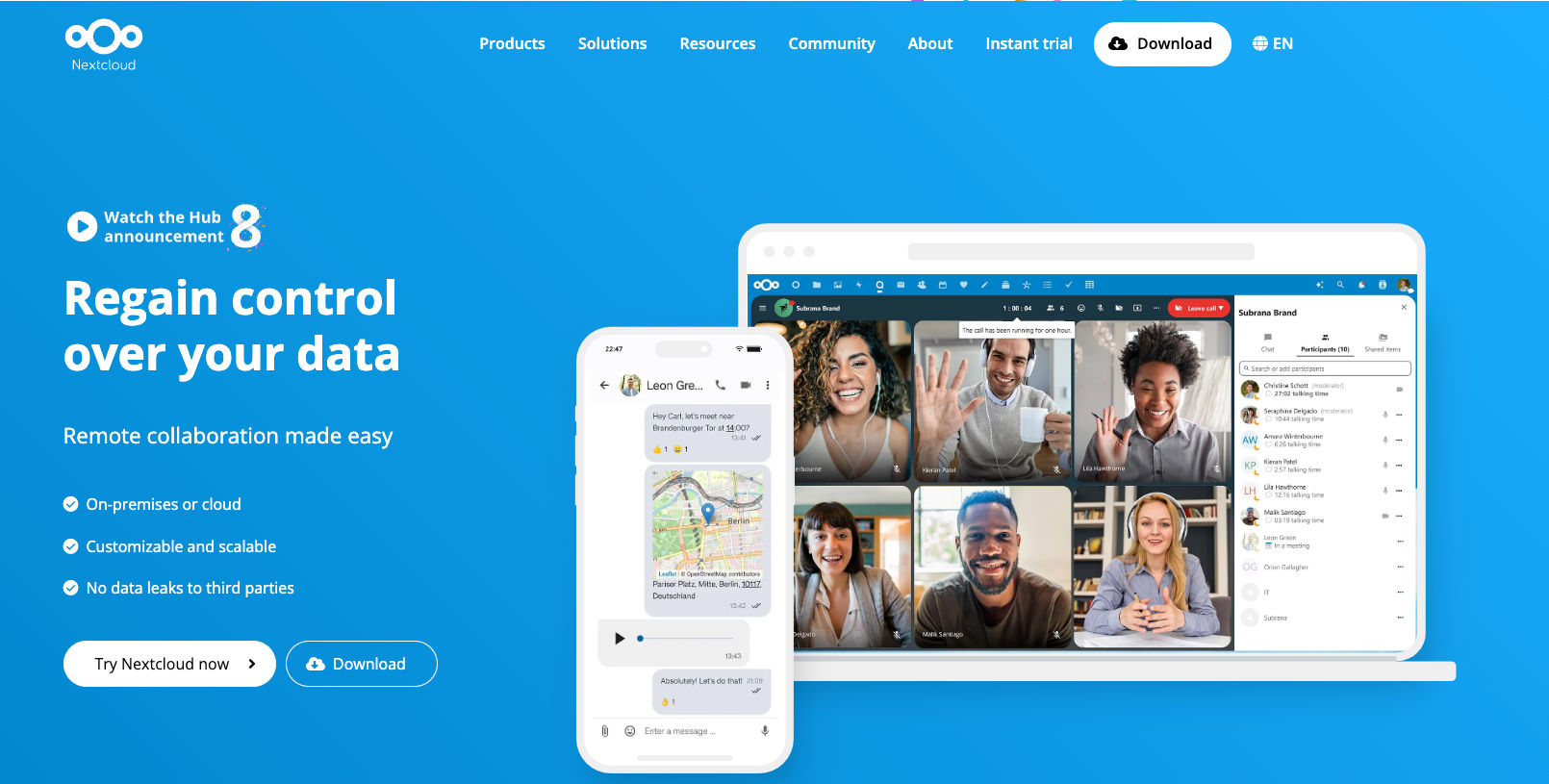
NextCloud is carving out a niche in the cloud storage space with its self-hosted open-source solution. It allows you to set up your own personal cloud server on private hardware, giving you complete control over your data. If you are looking to move from Dropbox and be self-hosted, this solution is worth considering.
The platform is fully open-source, supported by an active community that continually develops new features. NextCloud isn’t just about storage; it's an entire suite for your business called NextCloud Hub, which includes NextCloudFiles, NextCloudTalk, NextCloudGroupware, and NextCloud Office, which comes around as a competing solution—think of this like Microsoft Office with OneDrive. These tools offer secure collaboration capabilities within organizations.
The perks of going with NextCloud are pretty compelling. You get maximum control over who accesses your data and how it’s used. It’s also highly customizable, with plenty of integrations and add-ons to tailor it exactly to your needs. Plus, it’s designed to foster collaboration and packing tools that facilitate team interaction and productivity.
Setting up and maintaining NextCloud requires some technical know-how since it's self-hosted. Its performance hinges on the quality of the hardware and network it is hosted on. A self-hosted solution is also an upfront investment, which might not suit small businesses.
Pricing for NextCloud
NextCloud is free to download and install. Commercial support and enterprise features are available through various paid plans, starting at €37 /User/Year
Visit NextCloud
19. Egnyte
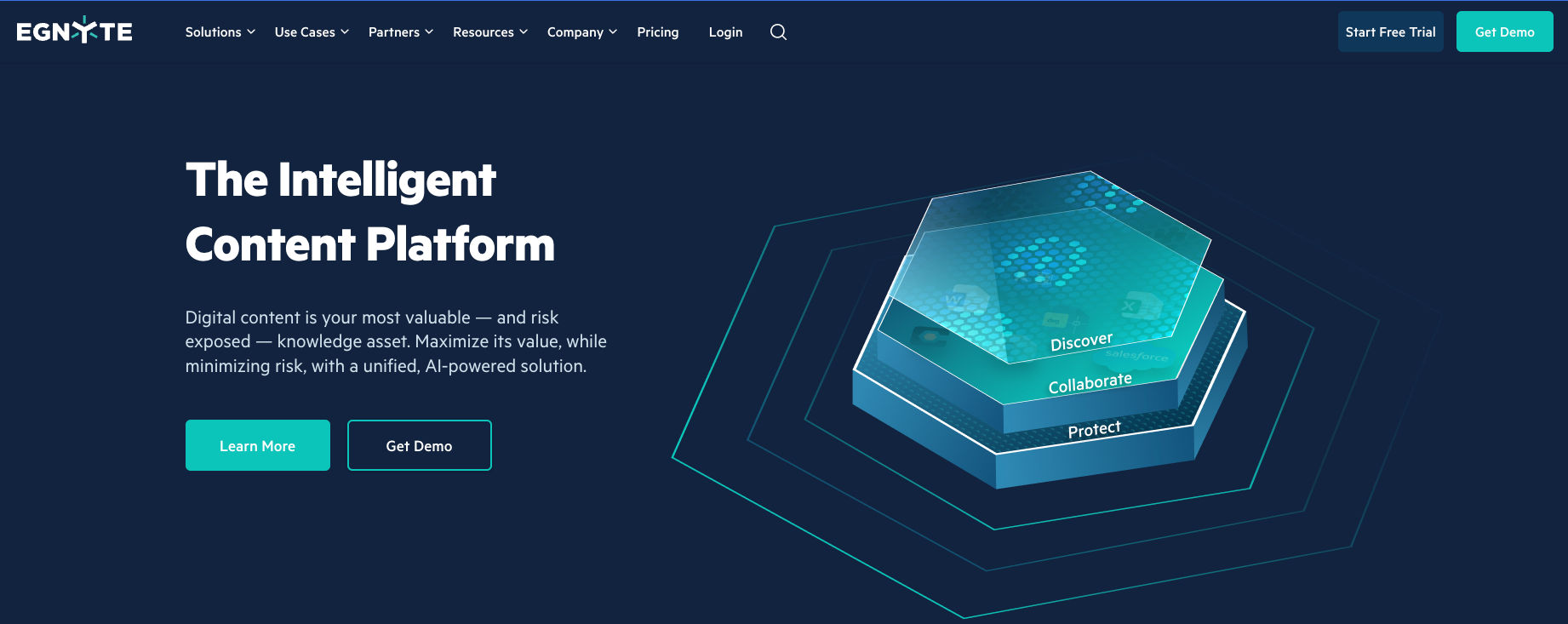
Egnyte is specifically designed for businesses that require high-end data management and compliance with various regulations. It's particularly popular among public sectors, AEC companies, and life sciences, making it a top choice for businesses that deal with sensitive information.
Egnyte's platform is built with compliance at its core, offering tools and configurations designed to meet standards like GDPR and HIPAA. The heart of Egnyte's appeal is its data management capabilities, which cover some serious use cases like insider risk management, ransomware detection and recovery, and data access governance to protect your business content. It offers secure collaboration, which allows detailed control over who can view and edit files and document management for business operations. Egnyte's document rooms also enhance data governance with granular access controls, extensive reporting, and analytics.
As mentioned earlier, Egnyte is a more sophisticated cloud storage solution that comes with a higher price tag compared to simpler cloud solutions. It is best suited for enterprise or sector-specific businesses, and its feature complexity might be more than what small teams or mid-market organizations need.
Pricing for Egnyte
- Business Plan: $20 per user/month paid annually
- Enterprise Plan: Custom pricing based on requirements.
Free plan information
There is no free plan in the solution. However, Egnyte offers a 15-day free trial instead.
Visit Egnyte.com
20. iCloud Drive
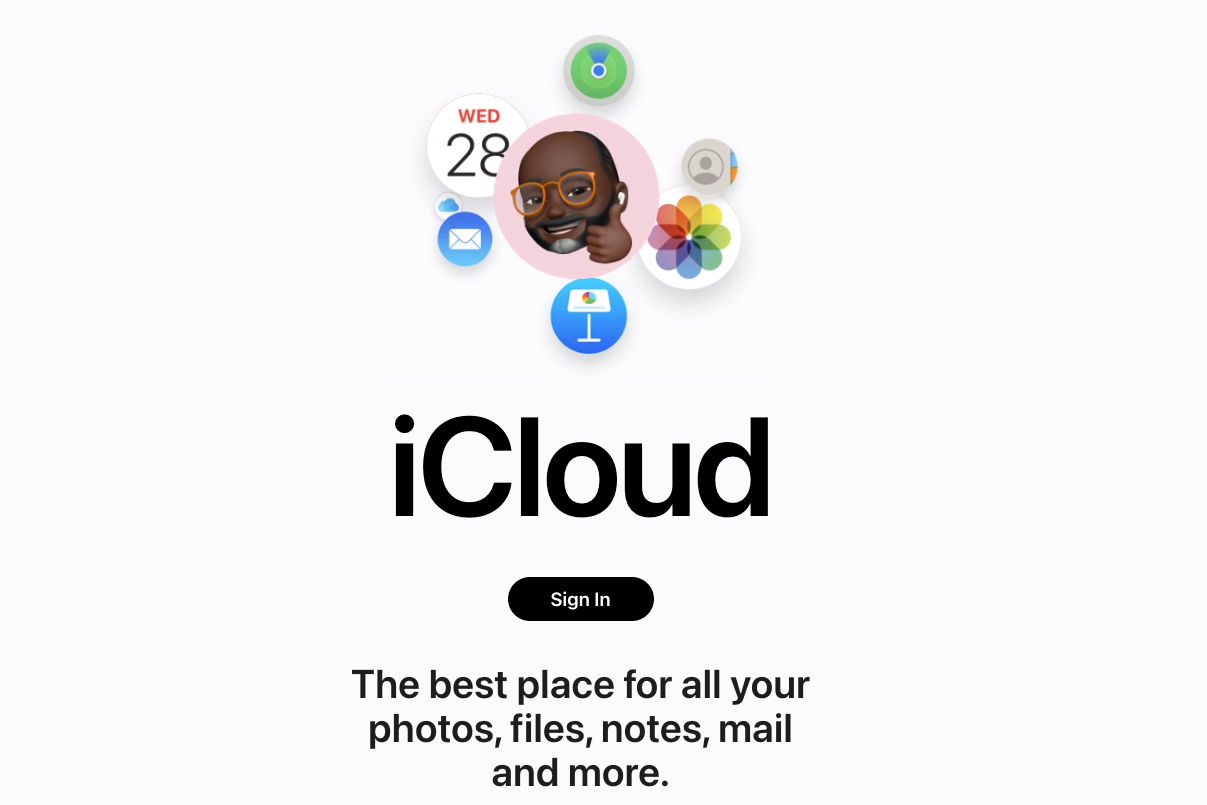
iCloud, Apple's dedicated cloud storage solution, is deeply integrated into the ecosystem, making it a seamless Dropbox alternative for users relying heavily on the ecosystem. It's designed to enhance how you store, manage, and back up your data, ensuring that everything from photos to documents syncs effortlessly across all your devices.
It is a simple, straightforward cloud storage that excels in syncing your files to the cloud and giving you access across devices. It offers basic file sharing with other Apple users, and you can also set permission levels. Like all Apple products, the UX is a breeze to upload, sync and manage files on any device. Add to this iCloud Keychain which reassures the security for businesses.
There is little to dwell on here. It is a straightforward cloud solution, but if your business interacts a lot with external stakeholders, then the non-availability of a Windows app might prick you a bit; otherwise, if you want to extend the Apple experience to storage as well, then it is worth making the switch.
Pricing for iCloud
- Starts at $0.99 per month for 50 GB
Visit iCloud
How to Choose a Dropbox Alternative from the Above List
When considering a Dropbox alternative, it's crucial to evaluate how each platform caters to your specific requirements. Whether you're a professional photographer, a graphic designer, or a marketer, finding a cloud service that enhances your workflow and simplifies collaboration can significantly impact productivity and project outcomes.
Choosing a Dropbox Alternative for Media Sharing
For those focused on media sharing, Here are some key features to look for in a cloud storage solution:
- Organizing assets: Look for a solution that will help you organize your media assets in the way you want and allow you to find them quickly when needed.
- File Sharing and Permission Levels: A good media-sharing platform allows you to control who can view or edit your files. Look for services that offer detailed permission settings so you can manage access levels depending on the user’s role.
- Public Link Sharing: This feature is crucial for quickly and easily sharing files with external stakeholders. Ensure the platform provides secure yet straightforward methods to create shareable links, which can also be password-protected or set to expire after a certain period.
- Asset Commenting for Feedback: The ability to receive feedback directly on your shared files can streamline the review process. Choose services that allow clients and team members to comment on media files, facilitating clear and efficient communication.
- Approvals: For professionals dealing with media files that require client or internal approvals before finalizing, having an integrated approval workflow helps in tracking progress and maintaining deadlines.
Suggested Products to Check from the List: ImageKit, GoogleDrive, WeTransfer, pCloud, Mega
Choosing a Dropbox Alternative for Small Businesses
For small businesses, the right cloud storage solution can enhance efficiency and streamline operations. When evaluating alternatives to Dropbox, consider these essential features tailored for small business needs:
- Low starting price point: In small businesses, the entry point plays a vital point; Look for a cost-effective solution that is easy to adapt for your team
- Diversity of Folder Uploads: Look for platforms that offer upload options to handle various file types and sizes, accommodating the diverse needs of different departments within a business.
- Organization Options: Effective file organization features such as tagging, custom metadata, Folder hierarchy, and a powerful search are crucial for maintaining an orderly system.
- Strong User Management: Managing user roles and permissions is another critical function, ensuring employees access the necessary resources appropriately. If the tool goes a step further to create teams or group users, it will propel your collaboration further.
- Access-Level Management: Tools that allow detailed control over who can view, edit, or share files. This helps protect sensitive information and manage collaborative projects by interacting with internal and external stakeholders.
Suggested Products to Check from the List: OneDrive, Google Drive ImageKit, Zoho WorkDrive
Choosing a Secure Dropbox Alternative
If Security is paramount for your business, here’s what to look for when choosing a secure Dropbox alternative:
- End-to-End Encryption: Ensure that files are encrypted from the moment they leave your device until they reach their destination and during storage.
- Zero-Knowledge Architecture: This ensures that only you are aware of what is stored in your vault. This is a critical criterion for businesses that deal with sensitive information.
- Regional Security Compliance: The cloud service should comply with regional regulations such as GDPR in Europe or CCPA in California to ensure data protection standards are met.
- SOC/HIPAA and other Compliance: Compliance with standards like SOC 2 or HIPAA is crucial for businesses in sensitive sectors, such as healthcare or finance.
Suggested Products to Check from the List: FileCloud, Egnyte, Sync, Tresorit, NordLocker
Conclusion
Well, that is a pretty exhaustive list to assist you! Choosing the right Dropbox alternative depends largely on your specific needs. Define your business's use cases, whether bolstering security or streamlining media sharing, and this will help you make the right choice.
If you’re particularly interested in optimizing your media management and delivery, consider signing up for ImageKit.




