In today's digital world, the volume of digital content created is massive. Every day, you make and receive tons of content. Keeping track of all this can become a challenging task. This is where systems like Digital Asset Management (DAM) come in handy. They act like a super-organized digital cabinet, helping you efficiently store, organize, and find your assets.
But as the volume grows, so does your pile of digital content. Even the best DAM systems can sometimes need help keeping them in order. That's where metadata and AI's use for adding metadata come into the picture.
In this article, we'll learn how organizing your digital assets with metadata can make everything easier. We'll also read about the challenges of doing it manually and how AI-powered metadata tagging can simplify workflows and unlock faster execution speed for marketing and creative teams.
Why is organization in Digital Asset Management important?
Imagine you or your team is working on a new campaign and needs quick access to images, videos, and documents. If everything is scattered, they waste valuable time searching for the right assets, leading to delays and frustration. But when everything is well-organized, it's easy to find, use, and repurpose assets. This organization boosts productivity and helps things run smoothly. Efficient organization is the key to a successful Digital Asset Management system.
So, how do you keep everything organized and easy to find? That's where metadata comes in.
What is the role of metadata in Digital Asset Management?
Metadata in Digital Asset Management (DAM) is the additional information that describes your digital assets, making it easier to organize, find, and use them effectively.
While you can always organize files into folders, there are often pieces of information that cannot be stuffed into the file or folder name. In such cases, metadata acts like a label on your assets, providing details such as the product color, brand name, asset type, platform for use, size, keywords, creation date, etc.
For example, you could have a file stored in the folder path `/shoes/nike/SKU1234.jpg` and can have additional information like `brand: Nike`, `color: Black`, `type: Running Shoe`, etc. associated with the image. This way, the information needed to organize and search assets gets divided into the folder path and the metadata, keeping things clean. It helps maintain order and clarity when managing various types of content.
Later, when you have to search for assets, combining these pieces of information using the DAM's search capabilities makes it a lot easier. For example, you can easily find content in video format for Puma and Basketball shoes, in red color, without having to navigate through multiple folders. You can find it by querying the correct metadata fields.
Standardizing these details ensures consistency and enhances the efficiency of your digital asset management system.
Types of Metadata in Digital Asset Management
Now that we have a glimpse of the role of metadata in asset organization and search let's dive a little deeper to understand the different types of metadata in digital asset management. The benefits of metadata will become even more evident.
1. Inherited Metadata
Inherited metadata is the information that comes with an asset automatically. For example, each asset has a type, such as an image or video, and a format, like JPG, MP4, PNG, etc. There is also information such as file size, resolution, duration in the case of videos, and more. Although you cannot see this information and do not have to add it manually, it is always there with the asset.
How this information will be used for organization and searching might not be apparent. However, in a scenario where you are looking for videos that are less than 30 seconds long and have at least 720p resolution, you are actually relying on the inherited metadata for organization and search.
2. Embedded Metadata
This is the additional information included with the asset that stays with it when it is shared. Unlike inherited metadata, it is not fundamental to defining the asset but is a part of the actual image or video asset.
For example, embedded metadata for a photograph could consist of the photographer's name, the camera used, GPS coordinates, ISO setting, copyright information, and more. You would have come across using GPS coordinates to organize photos and videos on your camera by the place where they were shot and the copyright information on stock photography websites for finding assets available for commercial use.
3. Structured Metadata
Unlike inherited or embedded metadata, which is automatically associated with the asset, structured metadata is defined externally and then associated with the assets in a Digital Asset Management system. This is the most critical component in a digital asset management (DAM) system. It allows users to create custom metadata fields according to their business needs and offers robust control over asset organization.
For example, if you sell shoes online, you could create structured metadata fields such as Brand, Color, Shoe Type, and Shoe Size to keep your asset repository organized. Or, if you sell watches, you can use structured metadata fields such as Brand, Strap Color, Dial Color, Dial Size, and Dial Shape with the assets. This flexibility of structured metadata makes it essential for better organization in a DAM system.
4. Unstructured Metadata (or Tags)
While structured metadata helps you add additional information in key-value pairs, like "Brand: Nike", unstructured metadata, as the name suggests, allows you to add more free-flowing descriptive information to the asset. Think of it as keywords or labels you assign to your assets to enhance organization and management efficiency. It is often referred to as Tags across different digital asset management software.
For example, if you have an image of a watch on a white background, you can add descriptive metadata tags to it such as "men's watch", "sporty look", "front shot", "white background", "digital display", and more. These do not follow the same structure we could enforce via structured metadata, but the descriptive tags can help find assets quickly in the future.
In the rest of the article, we will refer to structured metadata and unstructured metadata as just "metadata" and "tags" respectively, to make it easier to understand the difference.
Now that we have covered different types of metadata, let's look at how to add it and, more importantly, how AI can help add metadata and make asset organization even better.
Adding metadata manually to digital assets
Traditionally, adding metadata or tags involves manually adding them to the assets. You carefully review each asset and decide on the appropriate metadata and tags. While you can build checks and balances around this process, this takes time and creates less uniformity, as teammates might use different tags and values, knowingly or accidentally, while adding them.
Challenges with manually adding metadata and tags in DAM
Adding metadata manually can be challenging as organizations grow and have more digital assets.
- Time-consuming: Manually adding tags and metadata to thousands of digital assets can take a lot of time and effort, which could be utilized for other essential tasks.
- Inconsistent metadata: Different teammates may describe the same asset differently, creating a messy and confusing organizational system. As the volume of digital assets increases, keeping metadata and tags accurate and consistent becomes even more challenging with manual processes.
- Poor Search: If tags and metadata aren't added correctly, finding specific assets within the DAM system can be difficult, making them useless.
These challenges show a need for a better way to tag metadata. That's where AI-powered metadata and tagging in Digital Asset Management come into play, offering the smartest, fastest way to manage digital assets effectively.
AI-powered metadata and tags in DAM
Artificial Intelligence (AI) has revolutionized how we organize and search for digital assets. AI can automatically analyze and tag digital content using machine learning algorithms. For example, you can give an image named `DSC1234.jpg` to the AI algorithm, which can still identify that the image contains a person wearing a shoe next to a car.
As a result, digital assets can be tagged accurately without manual input by understanding their content and context. Automating the process saves time and ensures that metadata and tags are consistent and precise across all assets.
Benefits of AI-powered metadata tagging process in DAM
AI-powered tagging of assets with the right metadata and tags is a game-changer for businesses, greatly simplifying digital asset organization, search, and consumption.
- Better Organization: With AI being used to add metadata and tags to assets, tagging becomes more accurate and consistent. For example, AI would always tag a beach as a "Beach" and not make spelling mistakes or use alternatives such as "Shore", "Sand", etc.
- Improved workflow: When adding the correct tags and metadata, what would take individual team members a few minutes to do, AI can do the same in seconds, allowing members to focus on more critical tasks, boost productivity, and streamline their workflow.
- Easier Search: With AI working behind the scenes to always add relevant metadata and tags, you can be assured that your assets are organized well, making it easy to locate them in the future. This increases asset reuse and saves time when launching new campaigns.
Structured metadata and AI-powered tagging in ImageKit DAM
ImageKit offers a complete, modern-day Digital Asset Management solution for high-growth businesses that want a powerful DAM system that is easy to use and cost-effective.
Among the several features it offers for digital asset management, organization, and collaboration, the ability to add structured metadata, manual tags, and AI-powered tags stands out in helping improve asset organization. With its AI-powered search, marketing and creative teams find it really easy to find the right assets when they need them to launch new campaigns or share with other teams.
Structured metadata in ImageKit
ImageKit DAM allows you to add structured metadata to your assets through the "Custom Metadata" feature.
With this feature, you can define multiple fields of different types, such as Date, Number, Single-select, Multi-select, Free text, and more, and associate them with all the assets in your asset repository.
You can also associate some default values with these fields, set them when uploading assets, or edit these values at any point later. For example, in the image below we have custom metadata fields "Brand", "Country", "Sale", "Rating", and more associated with the image.

Manual and AI tagging in ImageKit
ImageKit provides manual and AI-powered tagging in its digital asset management software.
The process for manual tagging is straightforward. You can add these tags to a single file or multiple files in one go, at the time of upload, or at any time later.
However, the best part is the AI tagging of the assets. ImageKit integrates with leading third-party services, such as AWS Image Rekognition and Google Cloud Vision, to automatically add tags to images uploaded to the DAM. You can trigger these AI tagging services at any time for an asset and set a threshold to the number of tags and the confidence score when adding a tag to ensure that only the right tags get added.
In the example below, we can see that ImageKit used the AI services to add keywords like "Home Decor", "Table", and "Coffee Table" to the image, all of which are very relevant.

You can also turn on AI tagging for all assets uploaded to the DAM by default. With this setting enabled, whenever anyone uploads an image to the DAM, ImageKit will automatically analyze these images using the AI services and add the relevant tags to them.
You can always combine manual and AI tagging for the same asset. You could also use a manual quality check for the tags added by AI to ensure the asset's organization. This process would still be faster than adding all the tags manually.
With automatic AI tagging, asset organization is greatly simplified and consistent and saves your team a lot of manual effort and time to organize the assets correctly.
Search using metadata, tags, and AI tags in ImageKit
ImageKit's advanced search mode allows you to combine multiple parameters, including inherited metadata, embedded metadata, custom-defined metadata, and all the tags, to find the right assets in one go.
For example, I can use the advanced search to find all images (inherited metadata), created after 1 January 2024 (embedded metadata) (custom metadata)for the Nike brand and a front shot of the shoe (tag or unstructured metadata).

The ability to combine all kinds of metadata to search for the right asset makes life easier for your marketing and creative teams. They don't have to waste hours or go through several folders searching for the right assets when launching campaigns.
Bonus: AI-powered search that doesn't require metadata or tagging
ImageKit also offers text-based and reverse-image AI search to find assets, even if no metadata or tag is associated with them in the DAM.
For example, one could type a query in natural language like a "boy in sneakers" and ImageKit's AI will find all the images that visually match this description, even if their filename, metadata, or tags do not contain any such information.
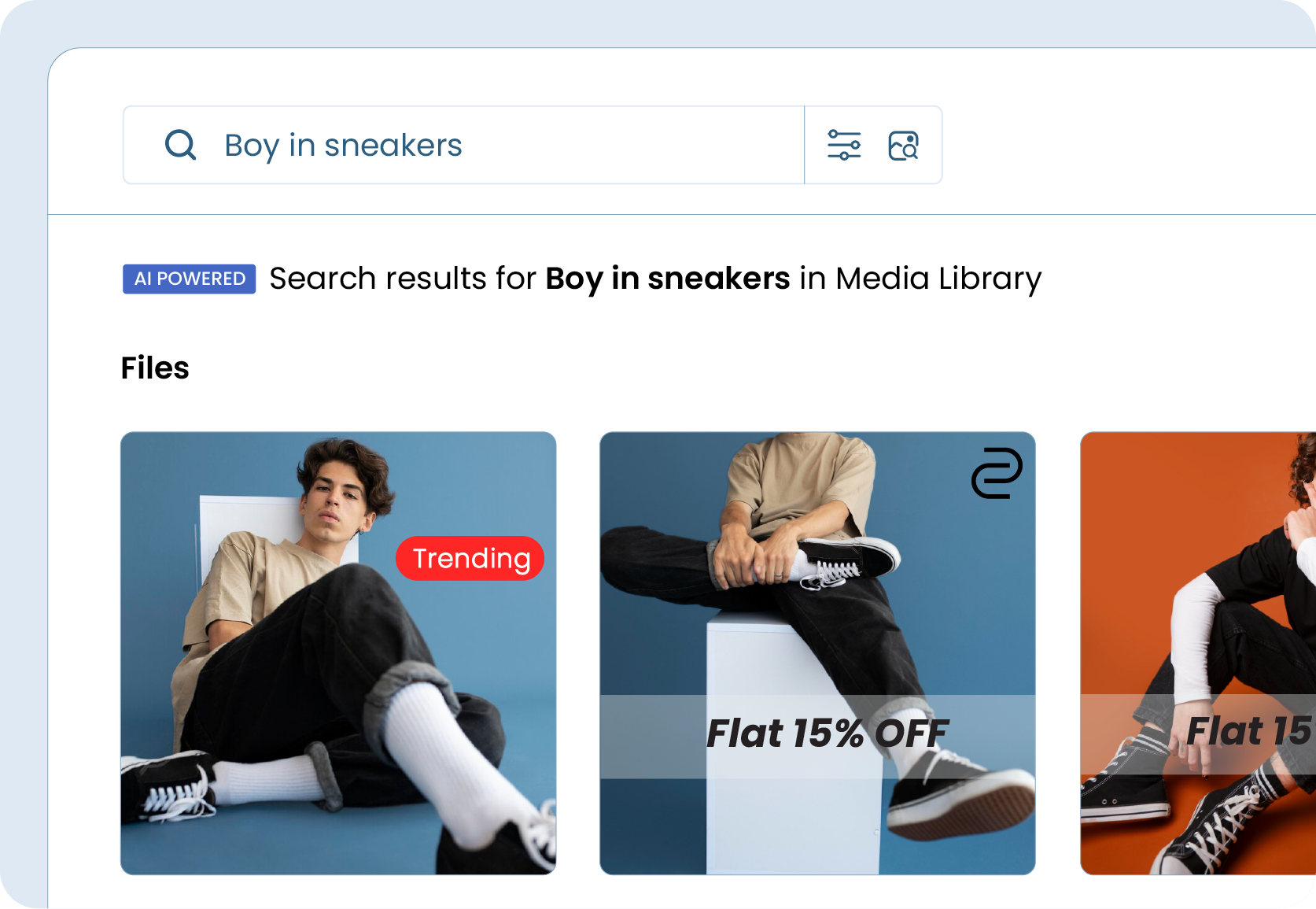
To give an example of how reverse-image search helps, you could upload an ad banner and use the reverse-image search to find all other ads that look similar to it without having to query for any metadata or tags.
While we do not recommend using this as an absolute substitute for AI tagging or metadata in digital asset management, it is still beneficial when you quickly want to find something visually similar to what you have in mind.
Conclusion
Metadata and Tagging in digital asset management help organize and find digital assets in DAM software. With AI, businesses can automate the process of tagging these assets with the correct information, thereby saving manual efforts, getting more consistent organization, improving searchability, and making workflows more efficient.
ImageKit DAM's custom metadata and AI-powered tagging features unlock the same benefits for marketing and creative teams globally. You can sign up for a Forever Free account today to use the ImageKit DAM and improve how you manage digital assets for your organization.




